Related styles:
-
Inoreader分栏固定宽度
Installs:Created: Aug 30, 2015Last Updated: Aug 30, 2015 -
Created: Jul 19, 2013Last Updated: Sep 11, 2014
-
Created: Mar 02, 2015Last Updated: Aug 24, 2016
-
Created: Jul 01, 2013Last Updated: Sep 18, 2013
-
Created: Feb 27, 2015Last Updated: Aug 29, 2015
-
Created: Dec 09, 2011Last Updated: Sep 18, 2013
-
Created: Sep 10, 2013Last Updated: Feb 07, 2015
-
Created: Apr 03, 2016Last Updated: Apr 11, 2016
-
Created: Sep 28, 2015Last Updated: Oct 03, 2015





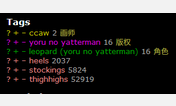





天涯倦客@userstyles deleted this style because of "InoReader现在界面已经相当不错,这个Style已经没什么作用了,因此不再维护更新。或许你会喜欢inoreader colorful listview (https://greasyfork.org/zh-CN/scripts/7695)"
Try InoReader Left Header Buttons instead of this deleted style.
See more styles for Inoreader
Yuki`s InoReader
Description:
========
习惯其它视图的就不用试了,只适用于列表视图。ONLY FOR LIST VIEW
====================
然后合并了之前的http://freestyler.ws/style/85811/inoreader-left-header-buttons,所以就不要两个样式一起用了。
===========================
建议使用这个UserScript脚本替代:https://greasyfork.org/en/scripts/7695。
You may use the userscript https://greasyfork.org/en/scripts/7695 instead of this style.
More info
论坛讨论:https://g.mozest.com/viewthread.php?tid=44021
First install FreeStyler to use this style.
If you already installed it, please, make sure this site is allowed to run JavaScript.But you can download Freestyler for other browsers and apply styles there!
Applies to:
www.inoreader.com