Related styles:
-
Dark Forest Tumblr Theme
Installs:Created: Aug 13, 2013Last Updated: Jun 17, 2016 -
Created: Oct 16, 2013Last Updated: Oct 31, 2014
-
Created: Jan 29, 2015Last Updated: Mar 31, 2015
-
Created: Jan 09, 2014Last Updated: Jan 29, 2015
-
Created: Jul 21, 2014Last Updated: Nov 06, 2014
-
Created: Dec 09, 2014Last Updated: Dec 09, 2014
-
Created: Jan 06, 2015Last Updated: Jan 14, 2015
-
Created: Sep 07, 2013Last Updated: Jun 27, 2014
-
Created: Jan 30, 2015Last Updated: Sep 03, 2015

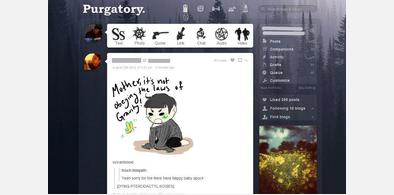



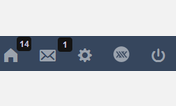




Tumblr Sidebar Fix (for custom themes)
Description:
If you're having spacing issues such as seen in http://forum.userstyles.org/uploads/FileUpload/cc/a6a27e3d9ac95442f5213adc51b850.jpg provided by http://forum.userstyles.org/profile/98333/hideheader, try choosing 'no' on the "Slim Sidebar?" option. It's also important that you select 'no' if you use XKit's option to slim the sidebar instead. Otherwise, it's highly suggested you keep the sidebar slimmed as the buttons are horribly large by default.
Hide New Labels option refers to the headers that say "account" and "recommended blogs". Just select 'no' to keep them, and they'll be styled appropriately to look right rather than hidden.
More info
This is already installed and colour-coordinated on dashboard themes that I made; there's no need to install it if you're using one of my dash themes.
If you do not use a custom theme, then use the twin of this style, found http://freestyler.ws/style/89087/tumblr-sidebar-fix. That one is colour-coordinated for tumblr to closely mimic the old sidebar style.
Should now work with SSL security enabled.
First install FreeStyler to use this style.
If you already installed it, please, make sure this site is allowed to run JavaScript.But you can download Freestyler for other browsers and apply styles there!
Applies to:
http://www.tumblr.com/login, https://www.tumblr.com/login, http://www.tumblr.com/dashboard, http://www.tumblr.com/blog/... More »