Related styles:
-
MSDN Dark Blue
Installs:Created: Jan 15, 2016Last Updated: Aug 04, 2016 -
Created: Aug 20, 2016Last Updated: Apr 24, 2017
-
Created: Nov 24, 2011Last Updated: Sep 05, 2013
-
Created: Mar 28, 2017Last Updated: Mar 28, 2017
-
Created: Apr 20, 2017Last Updated: Apr 20, 2017
-
Created: Aug 11, 2015Last Updated: Jan 25, 2018
-
Created: Jul 22, 2010Last Updated: Jul 23, 2010
-
Created: Apr 01, 2015Last Updated: Apr 01, 2015
-
Created: Jan 28, 2011Last Updated: Jan 29, 2011

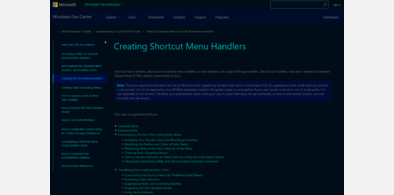









MSDN - Black Background Theme
Description:
v2.0 updated - fixed menus and more (see additional-info for full doc)
More info
If you like this style, don't be afraid to try out others on
my main userstyles act, "osirisgothra@userstyles"!
* Removed dead link images
* Made some touch-friendly changes
* fixed transparent menu items (part of the above)
KNOWN ISSUES:
* There was NO way of coloring the menu since it is dynamic and userstyles
only applies its stylesheet one time. The only workaround for this was to
use a method MS doesn't. In this case, the 'filter' element, which is
used *sparingly* for just menu (not the items, they get it automatic)
I assure you there should be minimal impact on your browser speed (since
MSDN's slow-downs are not from the filter :)
* I removed source images that I've changed because Microsoft seems to
have added transparency-friendly logos, images, etc. This is fine but
if you notice anything that needs an image, let me know in the
email (the forum --- i am under osirisgothra now, not 'gabriel sharp'
on userstyles! though this theme is registered under both. (US messed
up and created me another account automatically one day)
(see source for even the super full doc)
First install FreeStyler to use this style.
If you already installed it, please, make sure this site is allowed to run JavaScript.But you can download Freestyler for other browsers and apply styles there!
Applies to:
msdn.microsoft.com