Related styles:
-
YouTube Blue Lithium Skin
Installs:Created: May 24, 2014Last Updated: Nov 14, 2014 -
Created: Jun 30, 2014Last Updated: Nov 14, 2014
-
Created: Jun 08, 2014Last Updated: Nov 14, 2014
-
Created: Jun 14, 2014Last Updated: Nov 14, 2014
-
Created: Jul 09, 2014Last Updated: Nov 14, 2014
-
Created: Jun 14, 2014Last Updated: Jul 18, 2014
-
Created: Jun 10, 2013Last Updated: Jun 06, 2015
-
Created: Nov 14, 2014Last Updated: Dec 09, 2014
-
Created: Oct 29, 2014Last Updated: Dec 10, 2014

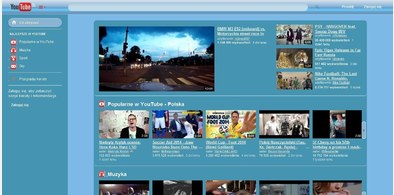









DeviantART Browser Upgrade Cure
Description:
More info
#update-browser-banner {
display: none ! important;
}
and paste to notepad and Save as deviantartfix.css. Open deviantart.com in Opera Browser. Click right mouse button on blank space in site. Then click in Edit Site preferences... Then click Display tab>> and in My style sheet choice your file deviantartfix.css And click OK and refresh. Do the same in fantom.deviantart.com. First in In General tab in Site delete nickname for example: fantom. (with a dot). Then click Display tab>> and in My style sheet choice your file deviantartfix.css And click OK and refresh. And from that moment all subapages works fine.
Instalacja w Operze bez rozszerzenia Stylish. Skopiuj
#update-browser-banner {
display: none ! important;
}
do notatnika i zapisz jako deviantartfix.css Otwórz Operę. Wejdź na deviantart.com. Kliknij prawym myszy na srtonie i z menu wybierz Preferencje dla witryny. Następnie w zakładce Wyświetlanie w polu Mój arkusz stylów wybierz ścieżkę do wcześniej zapisanego pliku. Aby styl zadziałał na podstronach, wejdz na stronę użytkownika. Kliknij prawym myszy na srtonie i z menu wybierz Preferencje dla witryny. W zakładce Ogólne w polu strona skasuj nazwę uzytkownika np. fantom. (razem z kropką). Następnie w zakładce Wyświetlanie w polu Mój arkusz stylów wybierz ścieżkę do wcześniej zapisanego pliku. Odśwież stronę.
First install FreeStyler to use this style.
If you already installed it, please, make sure this site is allowed to run JavaScript.But you can download Freestyler for other browsers and apply styles there!
Applies to:
deviantart.com, www.deviantart.com