Related styles:
-
Content Only Wikipedia
Installs:Created: Nov 06, 2014Last Updated: Nov 06, 2014 -
Created: Oct 26, 2014Last Updated: Oct 31, 2014
-
Created: Feb 08, 2015Last Updated: Feb 08, 2015
-
Created: Dec 29, 2014Last Updated: Dec 29, 2014
-
Created: Jul 23, 2016Last Updated: Apr 14, 2017
-
Created: Mar 03, 2017Last Updated: Apr 23, 2017
-
Created: Mar 08, 2012Last Updated: Jan 06, 2017
-
Created: May 12, 2014Last Updated: Mar 03, 2017
-
Created: Nov 19, 2013Last Updated: Jun 27, 2016






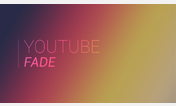


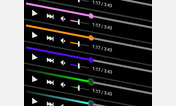

Distraction Free Youtube
Description:
This is for anyone who feels like every time they read a youtube comment they lose an IQ point, and whose recommended videos seem to be just a bunch of cut outs of adults infront of a super bright background making faces like children.
Also hides search button (press / to focus on the search bar and Enter to search, it's faster), video statistics and action buttons, all the buttons in the top right (Upload, G+ notifications and the profile button) and all the social media buttons on the Share Video screen.
I guarantee your quality of life will increase when you start using youtube strictly for viewing videos. Plus no one actually cares what you think of a video
More info
Videos will load faster if you add these filters to AdBlock
youtube.com##div#watch-discussion
youtube.com##div#feed
youtube.com##div#footer-container
These filters block the loading of the comments, the frontpage video recommendations and the options at the very bottom respectively.
TODO:
- make hiding certain elements optional
- document code better
First install FreeStyler to use this style.
If you already installed it, please, make sure this site is allowed to run JavaScript.But you can download Freestyler for other browsers and apply styles there!
Applies to:
youtube.com