Related styles:
-
Created: Oct 14, 2016Last Updated: Oct 14, 2016
-
Created: Apr 23, 2017Last Updated: Apr 23, 2017
-
Created: Apr 11, 2016Last Updated: Jul 12, 2016
-
Created: Dec 15, 2009Last Updated: Dec 27, 2009
-
Created: Mar 21, 2016Last Updated: Mar 21, 2016
-
Created: Jul 24, 2009Last Updated: Jul 25, 2009
-
Created: Oct 28, 2013Last Updated: Nov 11, 2013
-
Created: Jul 22, 2015Last Updated: Jul 20, 2015
-
Created: May 24, 2015Last Updated: May 24, 2015





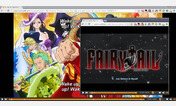
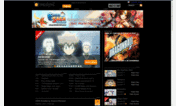
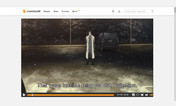



Crunchyroll - Dark / Fully Customizable Theme
Description:
To change the items just check the box of what you want to change. (These boxes are located above the install style button) and then change them to your liking.
The recommended size for a custom logo is 126px x 24px
More info
- Update: made availability notes easier to read.
19 November 2014
- Update: Added another text color option
- Update: Improved user pages.
18 November 2014
- Fix: Fixed the set background overwriting profile backgrounds.
- Fix: Fixed guestbook reply text being too dark to read.
- Fix: Fixed comment counter white background.
- Update: Added text color options.
- Update: Added custom logo option
17 November 2014
- Update: You can now change the colors of the heady and body.
- Update: You can now add round edges to the body.
- Fix: Fixed issue where background color selector does not work.
16 November 2014
- Update: Added options to change background color and ability to add your own background image.
- Fixed image upload button and quotation marks.
15 November 2014
- Style Created
This style is made from Cookie338's dark crunchyroll style. You can find it here: userstyles's userstyles's heyblancotheme
The changes made from Cookie's style are:
- Customisable Background
- Customisable Logo
- Option to change colors
- Option to change border radius
- Added small elements in the forum and store
- Changed images with a white background to transparent
First install FreeStyler to use this style.
If you already installed it, please, make sure this site is allowed to run JavaScript.But you can download Freestyler for other browsers and apply styles there!
Applies to:
https?://www.crunchyroll.com/(?!user).*, www.crunchyroll.com