Related styles:
-
Memrise 2014 - Minimal design
Installs:Created: Nov 07, 2014Last Updated: Feb 27, 2015 -
Created: May 15, 2015Last Updated: May 24, 2015
-
Created: Jul 28, 2014Last Updated: Jul 28, 2014
-
Created: Jul 28, 2014Last Updated: Aug 24, 2014
-
Created: Jan 29, 2015Last Updated: Feb 19, 2015
-
Created: Mar 27, 2015Last Updated: Mar 27, 2015
-
Created: Dec 12, 2013Last Updated: Dec 13, 2013
-
Created: Jan 29, 2015Last Updated: Feb 19, 2015
-
Created: Jul 11, 2014Last Updated: Aug 24, 2014




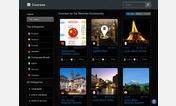




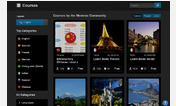

Memrise Kai Chinese Font for Ubuntu
Description:
To install kai font:
apt-get install fonts-arphic-ukai
To see which fonts you have installed:
http://browserspy.dk/fonts-flash.php
First install FreeStyler to use this style.
If you already installed it, please, make sure this site is allowed to run JavaScript.But you can download Freestyler for other browsers and apply styles there!
Applies to:
http://www.memrise.com