Related styles:
-
Github: darker and wider
Installs:Created: Mar 31, 2014Last Updated: Nov 03, 2015 -
Created: Jan 28, 2015Last Updated: Mar 16, 2016
-
Created: Jul 24, 2015Last Updated: Jul 24, 2015
-
Created: Jul 24, 2015Last Updated: Jul 24, 2015
-
Created: Jul 24, 2015Last Updated: Jul 24, 2015
-
Created: Jul 24, 2015Last Updated: Jul 24, 2015
-
Created: Jul 24, 2015Last Updated: Jul 24, 2015
-
Created: Jul 24, 2015Last Updated: Jul 24, 2015
-
Created: Jul 24, 2015Last Updated: Jul 24, 2015

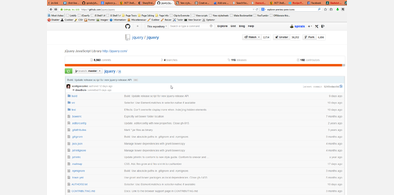



Userstyles - Custom webfont + Readability
Description:
More info
@font-faceCSS directive links a font family, style and weight with where to load the font from, so that you can then use that font in your styles the same as any other font.- Under Scriptish in Firefox,
- Under Scriptish in Chrome, place the
http://www.google.com/fonts has a wide selection of high-quality free Webfonts you can browse. To use a font, click the grey "Quick-use" button (a square with a right-facing arrow inside) to open up the Use page, select any additional versions of the font you want to use (such as customised bold and italic styles), and then scroll down to the instructions at the end.@font-facedirectives go after the initial@namespacedirective, and before the@-moz-documentdirective.@font-facedirectives at the top of the user style.- click on the
- open a new tab and paste it into the browser's address bar
- remove everything except the URL inside the
- if the URL starts with
- it should be something like
- press return to open the stylesheet in the browser
- you should see a page with one or more
- open your user style for editing and paste the
- you can now use the font in your CSS!
Note 1: Remember that fonts with spaces in the name should be surrounded by quotes e.g.Note 2: If the links in the<link>tag to highlight it and then copy the texthref='*URL here*'attributehttp://, change it tohttps://- see note 2https://fonts.googleapis.com/css?family=Noto Sans:)@font-facedirectives, select all of them and copy@font-facedirectives as specified above@font-facedirectives aren't HTTPS links (i.e. start withhttps://), then the font won't load. If you are using Firefox you can press Control+Shift+J to open the Browser Console and see any errors loading the fonts.Note 3: You can't use an
@importdirective in a user style unfortunately, otherwise it would be much simpler to include Webfonts!Some quick links for fonts:
First install FreeStyler to use this style.
If you already installed it, please, make sure this site is allowed to run JavaScript.But you can download Freestyler for other browsers and apply styles there!
Applies to:
userstyles.org