Related styles:
-
Revisitext (SB/SV/QQ)
Installs:Created: Apr 30, 2016Last Updated: Mar 31, 2017 -
Created: Nov 12, 2014Last Updated: Mar 01, 2016
-
Created: Apr 02, 2015Last Updated: May 27, 2016
-
Created: Oct 15, 2015Last Updated: Oct 15, 2015
-
Created: Oct 02, 2016Last Updated: Oct 02, 2016
-
Created: Jul 14, 2016Last Updated: Jul 14, 2016
-
Created: Aug 28, 2015Last Updated: Aug 28, 2015
-
Created: Oct 02, 2016Last Updated: Oct 02, 2016
-
Created: Mar 05, 2015Last Updated: Mar 24, 2015

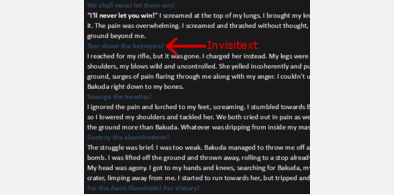






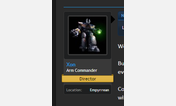

XenForo Invisitext Handler
Description:
The default settings add indicators to show that invisitext is present, but keeps it hidden until you mouse-over or touch it. This helps maintain the effect intended by the author (hidden text) while ensuring that you are aware of its presence and can easily view it.
Currently Works On: SpaceBattles, SufficientVelocity, QuestionableQuesting, & XenForo.
See Notes for additional details.
Loosely based on Wolf_on_Air@userstyles's http://freestyler.ws/style/105808/sufficient-velocity-faux-spoiler-tags-fix, which was distributed under a CC-BY 4.0 license at the time.
More info
──────────────────────────Known IssuesInvisitext Indicator is invisibleNot all users experience this, but as far as i can tell it occurs because, for whatever reason, the inherited text-decoration-color is set to "transparent" instead of the default body text color. Unfortunately, there isn't an easy fix for this. However, you can workaround it by using the advanced option Override Underline Color to specify a non-transparent color for the indicator.──────────────────────────Advanced Options:Override Underline Color - Changes the underline color used to indicate invisitext from the webpage default to the fixed value indicated in "Overridden Underline Color". This change is GLOBAL for all sites covered by this style.This option addresses http://forums.spacebattles.com/posts/20315148/ where the author of a post included nested color tags (i.e.
[COLOR="RED"][COLOR="transparent"]InvisiText[/COLOR][/COLOR]) that override the default color scheme (in this example causing the underline created by this style to show up in red).──────────────────────────Installing this style:
I recommend using the Stylish add-on to run this userstyle. Unlike Greasemonkey and its contemporaries which apply custom JavaScript to a page, Stylish applies custom CSS to a page. Not only are userstyles https://userstyles.org/help/other (they cannot affect how a page acts; only how it looks) they are also more efficient and do not slow down your browser like userscripts do.
Browsers with Stylish Add-ons:
http://sobolev.us/stylish/ (not sure about Mobile Safari).
https://play.google.com/store/apps/details?id=ru.pmmlabs.stylish
https://chrome.google.com/webstore/detail/fjnbnpbmkenffdnngjfgmeleoegfcffe
https://addons.opera.com/en/extensions/details/stylish-for-opera/
──────────────────────────
RELEASE NOTES:
Release 1.1.2 - Reorganized the options into Regular and Advanced sections to indicate that some options should only be used in special cases.
Release 1.1.1 - Fixed a rare issue whereby the invisitext indicator would itself be hidden as invisitext. Apparently the text-decoration color is
!important.Release 1.1.0 - You can now override the color this style will underline invisitext with (it defaults to 'inherit', which should make the underline color match the color scheme of the website).
Release 1.0.2 - The style will now handle color tags where "TRANSPARENT" is typed in uppercase. This is in addition to the existing proper case and lowercase recognition.
Release 1.0.1 - Gave up on waiting for userstyles to create a screenshot and took some myself. Also fixed more typos in the description and tweaked the text of each dropdown option to start with a capital letter. There were no changes to the style itself.
Release 1.0 - Fixed up some typos, rewrote the description, and gave an example page for userstyles to take a screenshot of.
Release 0.6 - Added the ability to choose the color to highlight text with.
Release 0.5 - Added the option to reveal text always, instead of only on hover/touch.
Release 0.4 - Added QuestionableQuesting as a supported forum.
Release 0.3 - Added the option to completely disable the underlining of invisitext.
Release 0.2 - Added the option to make the background of invisitext Black. This increases compatibility with Firefox Mobile.
Release 0.1 - Initial release. Underlines invisitext with a dotted line and reveals gold text when the mouse hovers over it.
First install FreeStyler to use this style.
If you already installed it, please, make sure this site is allowed to run JavaScript.But you can download Freestyler for other browsers and apply styles there!
Applies to:
forums.spacebattles.com, forums.sufficientvelocity.com, forum.questionablequesting.com, https://xenforo.com/community/