Related styles:
-
WorkFlowy Hi-Liter
Installs:Created: Jun 30, 2015Last Updated: Jun 30, 2015 -
Created: Apr 08, 2015Last Updated: May 08, 2015
-
Created: Apr 07, 2015Last Updated: Apr 07, 2015
-
Created: Apr 18, 2015Last Updated: Apr 22, 2015
-
Created: Jan 25, 2016Last Updated: Feb 22, 2017
-
Created: Dec 06, 2012Last Updated: Sep 08, 2015
-
Created: Sep 03, 2016Last Updated: Feb 21, 2017
-
Created: Jan 29, 2015Last Updated: Feb 24, 2016
-
Created: Jul 25, 2014Last Updated: Mar 08, 2017

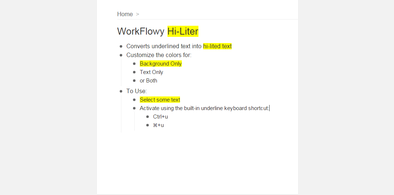
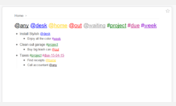








GCal AutoHide (for Google Calendar)
Description:
• See toolbars only when you need them
• Left Calendar Toolbar hidden, activates on hover
• Top Search Toolbar hidden, activates on hover
• Option to hide the Navigation Toolbar completely, because if you use Google Calendar keyboard shortcuts, you won't miss it.
More info
• hides footer for more calendar and less scrolling
• moved Quick Add form so it's visible when using the 'Q' keyboard shortcut
• moved Edit Event splash message down so it is visible.
9/3/2015, v1.2: added support for new google calendar url
6/30/2015, v1.1: minor code cleanup
Autohide adapted from:
"Google Calendar - Dark Style" by devo
"Google Calendar - Autohide Tool Palette (Sept2011)" by aftermarketgirl
First install FreeStyler to use this style.
If you already installed it, please, make sure this site is allowed to run JavaScript.But you can download Freestyler for other browsers and apply styles there!
Applies to:
http://www.google.com/calendar/, https://www.google.com/calendar/, http://calendar.google.com/calendar/, https://calendar.google.com/calendar/