Related styles:
-
Remove Tumblr Explore icons
Installs:Created: Nov 01, 2015Last Updated: Nov 01, 2015 -
Created: Oct 28, 2016Last Updated: Apr 05, 2017
-
Created: Jan 28, 2014Last Updated: Apr 06, 2017
-
Created: Nov 06, 2015Last Updated: Apr 25, 2017
-
Created: Aug 26, 2016Last Updated: Apr 06, 2017
-
Created: May 16, 2016Last Updated: May 16, 2016
-
Created: Mar 14, 2015Last Updated: Feb 24, 2017
-
Created: Aug 12, 2016Last Updated: Aug 17, 2016
-
Created: Jan 02, 2013Last Updated: Aug 26, 2015

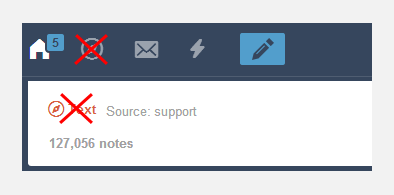
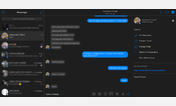
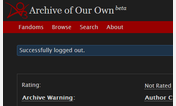







Remove Tumblr ads
Description:
Let me know about any suggestions or if there's any issues.
Enjoy! :)
More info
Changelog:
12/01/2017
+ Hid new sidebar ads.
06/08/2016
+ Fixed recent large gap.
+ Hid new ads from explore/search.
22/07/2016
+ Possible fix for hiding audio playing ads. Works sometimes.
+ Made video/audio ad hiding optional.
This may help if you have the audio immediately playing when the page loads. If you show video ads, it usually sets the ads to only play audio when you scroll past it, which makes it less disturbing.
06/04/2016
+ Updated for new ads.
14/12/2015
+ Updated to remove the latest ads.
11/12/2015
+ Removed ads from the Explore page.
06/11/2015
+ Removes the latest ads.
26/09/2015
+ Now also removes ads from search.
09/05/2015
+ Now also removes sponsored posts and links.
01/05/2015
+ Now also removes the framed ads.
17/04/2015
+ Fixed the wrongly sized gap left behind where the ad was.
16/03/2015
+ First version.
First install FreeStyler to use this style.
If you already installed it, please, make sure this site is allowed to run JavaScript.But you can download Freestyler for other browsers and apply styles there!
Applies to:
http://www.tumblr.com/dashboard, https://www.tumblr.com/dashboard, http://www.tumblr.com/reblog, https://www.tumblr.com/reblog... More »