Related styles:
-
Furstre.am Eerie Velvet Theme
Installs:Created: Jun 02, 2015Last Updated: Jun 02, 2015 -
Created: Jun 03, 2015Last Updated: Jun 04, 2015
-
Created: Jun 04, 2015Last Updated: Jun 06, 2015
-
Created: Jul 26, 2014Last Updated: Jul 26, 2014

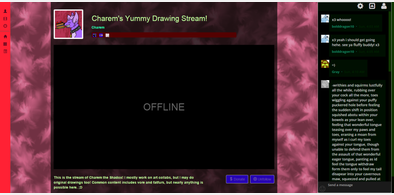

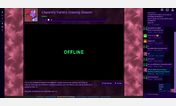


Shadox After Dark
Description:
This theme was made in stylish and is not guaranteed to work in other CSS extensions
IMPORTANT NOTE FOR CHROME USERS: The style doesn't load correctly from scratch. Temporary fix while the problem is looked into: Uncheck the checkbox to disable the style, then check it again to re-enable the style, properly loaded.
Questions/Comments/Concerns? Leave them
here: auseriamnot@gmail.com,
here: http://www.furaffinity.net/user/AninjaIam,
or start a discussion on userstyles below.
More info
Initial release:
-Restyling of the website, except for the forums(some style settings still apply, but compatibility is not guaranteed until future updates).
Update 6/15:
-Redesign of existing code
-Minor changes to various elements of the style
-Forum support added!*
*At least 95% of the forum is supported. I leave the other 5% as a buffer in case I missed something since I'm not an active forum user.
(Check for updates often in the early life of the style.)
Chat too small? Messages containing links getting cut off? Check out http://freestyler.ws/style/98268/furstream-chat-widener
Compatibility note: The style may cause the chat to cover up a very small portion of the video.
Fix one: move the video and its elements to the left of the screen by editing the Chat Widener style and adding the following code:
.center {
margin-left: 1px;
}
Fix two: adjust the size of the chat by changing "width: 30%;" to a different percentage.
First install FreeStyler to use this style.
If you already installed it, please, make sure this site is allowed to run JavaScript.But you can download Freestyler for other browsers and apply styles there!
Applies to:
furstre.am