Related styles:
-
Zee complete list of my styles [merci]
Installs:Created: Jul 29, 2012Last Updated: Jul 30, 2012 -
Created: Nov 07, 2013Last Updated: Nov 15, 2013
-
Created: Apr 18, 2015Last Updated: Apr 22, 2015
-
Created: Jan 25, 2016Last Updated: Feb 22, 2017
-
Created: Dec 06, 2012Last Updated: Sep 08, 2015
-
Created: Sep 03, 2016Last Updated: Feb 21, 2017
-
Created: Jan 29, 2015Last Updated: Feb 24, 2016
-
Created: Jul 25, 2014Last Updated: Mar 08, 2017
-
Created: Feb 18, 2014Last Updated: Jan 28, 2016

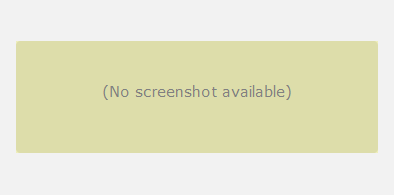









mod_wastrel@userstyles deleted this style because of "I won't be using anything from Google anymore, and I won't be updating my styles for the Google+ infected apps."
Try Zee complete list of my styles [merci] instead of this deleted style.
See more styles for Google
Google Reader: larger/serif, wider, plus color
Description:
More info
Seeing http://freestyler.ws/style/11803/google-reader-contrast-improvement-for-articles by Kent Fredric@userstyles inspired me to update my own Reader style, http://freestyler.ws/style/2464/google-reader-larger-and-serif-plus-wider, with a little color. My style uses green for unread and blue for read entries, preserves the blue border for selected entries (to aid with keyboard navigation), and yellow for hover highlighting. As with my older style, this one uses a larger serif font (Georgia) and widens the body for each entry to almost 100%.
NOTE [22Jun2010]: I've noticed lately that Google Chrome 5 has an issue involving Google Reader and some styles such that the first time--and sometimes even the second/third time, too--you go into Reader during a browser session, the color highlighting (as well as all of the other "stylings") is lost; subsequent visits have no issue (yet). Chrome 4 doesn't have this problem, and neither does Firefox (any version [...yet]). No known reason for it; doesn't seem to be an auth problem. I'll post here if I come across an explanation/resolution.
Updates...
26Aug2009 [v2]: remove border for entry title when expanded; remove yellow background for selected entry in list view; lighter blue background for read entries in card view; minor tweaks, plus hide the 'like' stuff (which, if you actually like, then you can remove the code at the end)
First install FreeStyler to use this style.
If you already installed it, please, make sure this site is allowed to run JavaScript.But you can download Freestyler for other browsers and apply styles there!
Applies to:
http://www.google.com/reader, https://www.google.com/reader