Related styles:
-
Zee complete list of my styles [merci]
Installs:Created: Jul 29, 2012Last Updated: Jul 30, 2012 -
Created: May 04, 2014Last Updated: Apr 24, 2017
-
Created: Sep 03, 2015Last Updated: Feb 23, 2016
-
Created: Feb 07, 2016Last Updated: Mar 05, 2016
-
Created: May 21, 2016Last Updated: Jun 07, 2016
-
Created: Nov 22, 2011Last Updated: Apr 16, 2017
-
Created: Mar 17, 2016Last Updated: Jan 15, 2017
-
Created: Sep 21, 2014Last Updated: Jun 20, 2016
-
Created: Oct 15, 2016Last Updated: Mar 29, 2017

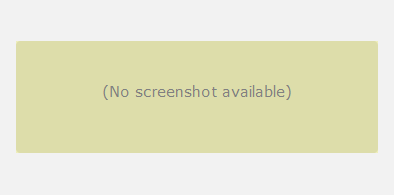







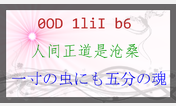

usoMain simplerStyle
Description:
I think the coding is mostly complete, but I'm sure I'll find half a dozen errors tomorrow.
[Coded for Firefox with Stylish]
More info
Next up... some fixes due to the recent and on-going site updates (which have "broken" a few things)--will be implemented once the site is more "settled down".
Implemented as of 12Nov2013: a small change to make the nav box fixed [in position] -- tiresome to have it always scrolling out of view and then having to scroll it back to use it (and, therefore, pointless to also slide it in and out of view with hover). The 'related' box will be moved to the bottom as a tab [so, no need to wrap "long" links in a narrow sidebar any more]. Something with Search maybe.
View instead of Show
Instead of using the 'Show CSS' function on a style page for all situations, you can also use some javascript in a bookmark (aka "bookmarklet") to view the CSS file. Place the following code in a bookmark's Location field (where a URL goes) and select the bookmark when on a style page to open the style's CSS in another tab:
javascript:(function(){ql='http://userstyles.org/styles/';qp=location.pathname.split('/');qn='';qn=qp[2];qs='.css';if(!qn)qn=prompt('View%20CSS%20for%20style:',qn);if(qn)void(window.open(ql+qn+qs));})()
This, of course, doesn't work as well as one would hope for styles that use install options [where the "real" code is essentially hidden]. However, this does offer the benefits of (1) not wrapping code lines (which is the default for this style*) and (2) not inserting blank lines when code segments are copied for pasting elsewhere. (*To wrap or not to wrap is an option for both methods; I simply reverse the default for each--one from the other--in order to make both options easily available.) On the other hand, one tends to forget that you can always simply click on the green Install button and switch to Edit mode to see the code--with minimal syntax highlighting even. Now, if you'd like some more than minimal syntax highlighting, then you could use the bookmarklet found at https://github.com/addyosmani/cssprettifier-bookmarklet (based on the cssprettifier script at userscripts.org) to highlight the code displayed by my bookmarklet javascript above. Good stuff. More info here: http://forum.userstyles.org/discussion/38938/css-syntax-highlighting
And speaking of 'Show Code' (that's right: "Code", not "CSS"), if you want the button to match the banner and its original v0.x uso colors, then you can copy the following code to a separate style:
/* 'Show CSS' button like userstyles.org v0.x */
@namespace url("http://www.w3.org/1999/xhtml");
@-moz-document url-prefix("http://userstyles.org/styles/")
/*b*/{#style-info #show-button{color:#fefefe!important;background-color:#7392c1!important;
border-color:#426395!important;border-width:6px!important;padding:0px 9px!important;}/*e*/}
Plus, you could add this:
border-radius:15px 15px 0 0!important;
to give it that good ol' tab look! ;)
Updates:
15Nov2013 - merged some of my older style's code for the front pages (home, help, categories) into this style (not much has changed with the formatting of these pages, so most of the old code was still OK to use [almost] as is); biggest change is to use Calibri instead of Segoe UI as the primary font.
12Nov2013 - fix the positions of the nav and related boxes at the top and bottom respectively and keep search in advanced mode (minor modifications to the appearance of all 3).
10Nov2013 - made some small adjustments for the left sidebar nav/related boxes due to the way the site handles the simple vs. advanced search display.
09Nov2013 - added vertical banner on left side (in separate moz-doc, so it's easier to extract to a standalone style--if you want). (Well, yes, it is easier to see if you've turned off ads. [You know how to do that, right? ...never mind--I added some code to slide the left sidebar out of the way when it's not needed, restored on hover.]) ...oops--had to change 'domain' to 'url-prefix' (not supposed to see it on the forum pages! [curses]).
First install FreeStyler to use this style.
If you already installed it, please, make sure this site is allowed to run JavaScript.But you can download Freestyler for other browsers and apply styles there!
Applies to:
http://userstyles.org/, https://userstyles.org/, http://userstyles.org/styles/, https://userstyles.org/styles/... More »