Related styles:
-
Created: Jan 15, 2016Last Updated: Jan 17, 2016
-
Created: Jan 14, 2016Last Updated: Jan 14, 2016
-
Created: May 30, 2010Last Updated: Sep 13, 2015
-
Created: Aug 05, 2012Last Updated: Aug 06, 2012
-
Created: May 24, 2009Last Updated: Jun 13, 2012
-
Created: Feb 17, 2012Last Updated: Feb 18, 2012
-
Created: May 01, 2011Last Updated: May 11, 2015
-
Created: Sep 01, 2014Last Updated: Jan 18, 2017
-
Created: Aug 09, 2013Last Updated: Aug 10, 2013

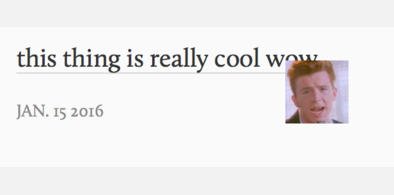









Dynamic Cursor
Description:
More info
Version 2.1 (2016-03-09): stylest brought it to my attention in the Discussions that the 18x18 pixel cursors might be too small for some display configurations, so I added the option to double the size of each cursor, to 36x36 pixels (except for the Rick Roll cursor).
Version 2.0 (2016-02-09): I learned a bit more about CSS, so I enabled selection of which custom cursors users want enabled. Added support for .doc links (and .docx links, using the .doc cursor). Added support for .jpeg links, using the .jpg cursor. Social media cursors are disabled by default. Added support for my RickRoll prevention cursor (http://freestyler.ws/style/133756/don-t-get-rick-roll-d-rick-astley-changes-cursor). If you want help making userstyles with these types of options, I recommend this: http://freestyler.ws/style/11990/style-setting-practice
Version 1.1 (2016-01-17): Added shadows to all cursors. Image sizes now 18x18px. File types changed from .gif to .png to accommodate transparency.
Version 1.0: initial version
Hover over the following types of links and your cursor will change:
-links that open in new tabs/windows (target=_blank)
-email addresses (mailto)
-file extensions (jpg, mp3, pdf, png, rar, rss, zip)
-links to specific websites (Facebook, Instagram, Tumblr, Twitter, Vine, YouTube)
All icons are 16x16, and either drawn by me or modified from something I found somewhere. The CSS is very clear (mainly because my CSS knowledge is very basic), so feel free to modify it to suit your needs. If you want to turn off a certain cursor, just remove that chunk of code. If you want to add a new cursor, make an image and add some new code. Or hit up the comments with requests.
This userstyle is an expanded/modified version of New Window Cursor (Mac OS version) by cptnred: http://freestyler.ws/style/21916/new-window-cursor-mac-os-version
If you never want to get RickRoll'd again, try this custom cursor as well: http://freestyler.ws/style/133756/don-t-get-rick-roll-d-rick-astley-changes-cursor
http://derrickrossignol.com
First install FreeStyler to use this style.
If you already installed it, please, make sure this site is allowed to run JavaScript.But you can download Freestyler for other browsers and apply styles there!
Applies to:
all URLs