Related styles:
-
Wuxible World
Installs:Created: Jan 25, 2016Last Updated: Jan 25, 2016 -
Created: Mar 05, 2016Last Updated: Mar 05, 2016
-
Created: Mar 05, 2016Last Updated: Mar 05, 2016
-
Created: Jan 28, 2016Last Updated: Feb 01, 2016
-
Created: Jan 28, 2016Last Updated: Jan 28, 2016
-
Created: Jan 26, 2016Last Updated: Jan 26, 2016
-
Created: Nov 06, 2016Last Updated: Nov 06, 2016
-
Created: Nov 06, 2016Last Updated: Nov 06, 2016
-
Created: Jan 26, 2016Last Updated: Jan 26, 2016

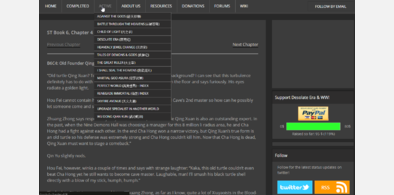








BlurShades
Description:
More info
^^^ If you have troubles/requests
##To Do##
Nothing
##Changelog##
-Fixed eye icon
-Added style to the global and various other search boxes
-Fixed the dropdown in the temp emails
-Brighted the font color a bit
-Changed mobile devices hover to grey
-Set the toggle dropdown to be transparent
-Attempting to make the temp emails look better
-Changed the "Total Accounts" and similar buttons to an all black background
--Keeping the original blue/red/greem border and hover effect.
-Removed table header, unifying it into one flat color
-Made the DeleteMe header hidden (I prefer it this way than to removing it...)
-Removed most of the useless fui icons
-Settings text color changed from ugly blue to legible white
-Settings color change to the dropdownbox
-Changed the tabs background to transparent
-Changed ugly buttons to green
--Changed the green to a nice black
-Changed the on hover color from blue
-Changed a few buttons to red
First install FreeStyler to use this style.
If you already installed it, please, make sure this site is allowed to run JavaScript.But you can download Freestyler for other browsers and apply styles there!
Applies to:
dnt.abine.com