Related styles:
-
Created: May 12, 2015Last Updated: Jun 26, 2015
-
Created: Jun 13, 2015Last Updated: Aug 31, 2015
-
Created: May 05, 2015Last Updated: Jun 28, 2015
-
Created: May 06, 2015Last Updated: Aug 31, 2015
-
Created: May 06, 2015Last Updated: Aug 31, 2015
-
Created: May 24, 2015Last Updated: Aug 31, 2015
-
Created: May 25, 2015Last Updated: Aug 31, 2015
-
Created: Jul 17, 2015Last Updated: Apr 22, 2016
-
Created: Jan 22, 2016Last Updated: Jan 22, 2016

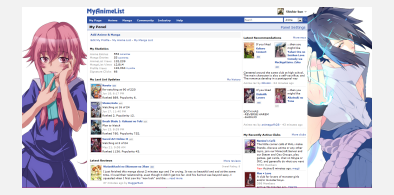









Myanimelist: Re-position/crop the upper-right pic
Description:
More info
TIP: I suggest re-positioning from the bottom first, then zooming in (if you need to),then doing any more needed re-positioning. Also, only make changes 10 at a time. Don't worry, you'll get it right eventually!
My Easy Stylish themes- combine all three!
Easy Background: http://freestyler.ws/style/119619/myanimelist-add-custom-background-images-or-color
Easy Banner: http://freestyler.ws/style/119620/myanimelist-customize-your-banner-easily
Easy Characters on the sides: http://freestyler.ws/style/128636/myanimelist-add-custom-characters-on-the-sides
Remove the new footer: http://freestyler.ws/style/119570/myanimelist-remove-blue-footer-social-media
Remove the new links: http://freestyler.ws/style/119617/myanimelist-remove-new-links
Restore the profile button: http://freestyler.ws/style/119572/myanimelist-restore-profile-button
Recolor the message bubble: http://freestyler.ws/style/119660/myanimelist-re-color-the-bubble
All Stylish themes for MAL to customize MAL easily:
http://myanimelist.net/forum/?topicid=453219&show=0#msg39817666
First install FreeStyler to use this style.
If you already installed it, please, make sure this site is allowed to run JavaScript.But you can download Freestyler for other browsers and apply styles there!
Applies to:
myanimelist.net