Related styles:
-
Roll20 Night Mode
Installs:Created: Jun 29, 2016Last Updated: Feb 10, 2017 -
Created: Apr 22, 2016Last Updated: Jun 08, 2016
-
Created: Mar 13, 2014Last Updated: Mar 18, 2014
-
Created: Nov 25, 2016Last Updated: Nov 26, 2016
-
Created: Mar 03, 2016Last Updated: Mar 03, 2016
-
Created: Dec 10, 2016Last Updated: Dec 10, 2016
-
Created: Apr 16, 2014Last Updated: Apr 16, 2014
-
Created: Feb 15, 2015Last Updated: Feb 15, 2015
-
Created: Nov 17, 2016Last Updated: Nov 18, 2016

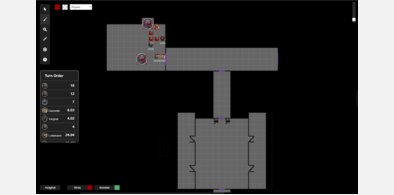



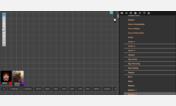

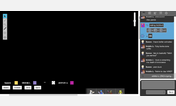

Roll20 Dark Theme
Description:
\/ \/ Be sure to customize the style before installing it ! \/ \/
More info
[v 2.3.2] 09/14/2016 : Fixed the systems' character sheets. {Reported by Dylan Burton}
[v 2.3.1] 08/25/2016 : Fixed color in built-in Roll Templates of game systems. {Reported by Dylan Burton}
Fixed positionning of the Tab Menu (upper-right menu), with the "Compendium" button.
[v 2.3] 08/09/2016 : Because of bugs in some browsers (Firefox), some features (Brightness, Scrollbars) are not available for these browsers. Sorry.
[v 2.2] 08/05/2016 : Fixed some bugs.
[v 2.1] 08/02/2016 : Added rainbow for critical success/failure.
[v 2.0] 07/31/2016 : Added optional fullscreen page toolbar.
Added custom critical success/failure, roll templates color/rainbow.
[v 1.5] 07/23/2016 : Added page background option.
[v 1] 07/22/2016
/!\ UPDATE : Use "Update with Stylish" button to update the style.
It does not work in the "Installed Styles" page (because of the choices to do).
/!\ Style tested on : Chrome, Firefox.
>>>>> Brightness choice :
I recommend a brightness of 90%, but you can choose any value between 0%~100%.
>>>>> Background choice :
I changed the page background to a black one instead of the default white one, but you can choose the picture you want ( /!\ Resolution of the image you want : it may not be fully displayed.)
>>>>> Page Toolbar choice :
You can choose a fullscreen page toolbar instead of the little default one.
>>>>> Critical Success/Failure Roll & Roll Templates Color choices :
You can choose another color for critical success/failure, and roll templates header, or use the built-in rainbow color.
If you choose the rainbow, then changing the color is useless.
First install FreeStyler to use this style.
If you already installed it, please, make sure this site is allowed to run JavaScript.But you can download Freestyler for other browsers and apply styles there!
Applies to:
https://app.roll20.net/editor/, https://app.roll20.net/editor/popout