Related styles:
-
Trello: Multiple rows (responsive)
Installs:Created: Aug 31, 2015Last Updated: Aug 31, 2015 -
Created: Mar 26, 2016Last Updated: Mar 03, 2017
-
Created: Jan 25, 2015Last Updated: Oct 26, 2015
-
Created: Feb 23, 2017Last Updated: Feb 23, 2017
-
Created: Sep 01, 2015Last Updated: Sep 10, 2015
-
Created: Nov 23, 2014Last Updated: Nov 23, 2014
-
Created: Apr 07, 2017Last Updated: Apr 07, 2017
-
Created: Mar 06, 2016Last Updated: Nov 10, 2016
-
Created: Jan 18, 2016Last Updated: Jan 18, 2016

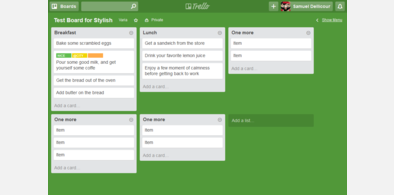



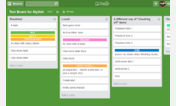

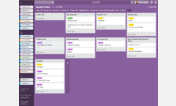



Modernized Trello
Description:
• NOW WITH CUSTOM OPTIONS (see below)
• Google-esqe design and layout
• Roboto font (hosted-no need to install)
• An ongoing project - regular updates!
• Dark menus
• Thin scrollbars
• Better spacing for readability
• Default Trello functionality is preserved (stickers, all buttons available)
• Background images are honored, background colors are changed to blue (a future version will have the option to change this)
Tested in Chrome, and will test in a future version on Firefox.
----------------------------
HOW TO USE THE CUSTOM OPTIONS:
1. Select your custom options from the dropdowns below.
2. Click the green install button.
3. If you want to change another option, refresh the page first.
4. Magic, yo.
More info
* NEW BACKGROUND OPTION
Select your preferred background option
Select your preferred background color with the bottom option (default is #0E5A8D)
Default is set to set all board colors to blue backgrounds, but allow image backgrounds
* NEW BACKGROUND IMAGE OPTION
You can set a background image for all boards (only you can see these) by selecting "Custom Image Only (upload below)" and then uploading the file you want to use.
It will reset to blue if no image is uploaded.
* NEW BLUE INDICATOR OPTION
Choose to hide or show the blue unread activity dot next to board titles
Default is set to hide the blue indicator
* NEW HIDE USELESS CARD ACTIVITY OPTION
Choose to hide non-essential card activity
This will allow you to only show activity that involves attachments and comments
This includes any activity where the profile image is smaller (Moved Card, Added Card, Assigned Card, etc.)
Default is set to show all activity
* NEW COLOR OPTION
Override my default blue with your preferred background color (default is #0E5A8D)
OTHER FIXES
• Attachment preview styling
• Notification styling (dark option to come)
• Fixed personal cards page responsive issues
• Further fixes on responsiveness on other settings pages
• All activity and notifications now have the vertical line (plus scroll fixes)
• More Scrum for Trello plugin fixes!
----------------------------
**COMING SOON**
• Better button styles
• Card sidebar changes
• Dark notification dropdown option
• Special requests for plugin compatibility (leave me feedback below!)
• Full testing on Firefox
----------------------------
**VERSION HISTORY**
Version 1.0.3
• Font speed improvements
• Header now looks great at any size screen
• Dark pinned boards menu styles
• Calendar now wraps around the boards menu
• Removed even more styles on all other non-board views (except for the Roboto type)
• Fully responsive general board selection page (company board selection page to follow)
• Fixes for board menu: archive list, board settings, and filters
Version 1.0.2
• Fixed background colors on all other pages
• Header bar fixes - moved everything to the left (and should work responsively now)
• Fix for list header edit target being moved around
• Basic positioning fix for Scrum for Trello card totals for lists
• Forced featured image height for cards in lists
• Sticker fixes!
• Other minor visual fixes
Version 1.0.1
• Added hosted Roboto font - no need to install!
• Some small fixes to text formatting on boards
• Full height menus
Version 1.0
• Initial release
First install FreeStyler to use this style.
If you already installed it, please, make sure this site is allowed to run JavaScript.But you can download Freestyler for other browsers and apply styles there!
Applies to:
trello.com... More »