Related styles:
-
Re {Workflowy Re-Painter}
Installs:Created: Mar 21, 2016Last Updated: Mar 24, 2016 -
Created: Feb 20, 2017Last Updated: Feb 20, 2017
-
Created: Dec 01, 2016Last Updated: Dec 01, 2016
-
Created: Nov 30, 2016Last Updated: Nov 30, 2016
-
Created: Aug 03, 2016Last Updated: Aug 03, 2016
-
Created: May 11, 2016Last Updated: May 11, 2016
-
Created: May 11, 2016Last Updated: May 11, 2016
-
Created: Aug 01, 2016Last Updated: Aug 01, 2016
-
Created: Mar 27, 2016Last Updated: Mar 27, 2016




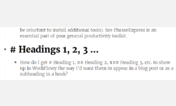
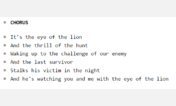


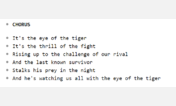


WorkFlowy Track Changes - EDITING
Description:
Read about tracking changes in WorkFlowy in this blog post:
https://blog.workflowy.com/tracking-changes
(1) TEXT DELETED (UNDERLINE+BOLD+ITALIC) - shows text as red and struck through
(2) TEXT ADDED (UNDERLINE+ITALIC) - shows text as blue
(3) COMMENTS (UNDERLINE+BOLD) - highlights your text yellow
** This style goes hand-in-hand with the (1) "WorkFlowy Track Changes - FINAL DRAFT" and the (2) "WorkFlowy Track Changes - ORIGINAL" styles, which (1) hides comments and deleted text to show a final draft and (2) Shows the original text before any revisions:
http://freestyler.ws/style/143351/workflowy-track-changes-final-draft
http://freestyler.ws/style/143455/workflowy-track-changes-original
First install FreeStyler to use this style.
If you already installed it, please, make sure this site is allowed to run JavaScript.But you can download Freestyler for other browsers and apply styles there!
Applies to:
workflowy.com