Related styles:
-
Youtube - Dark Grey
Installs:Created: May 12, 2014Last Updated: Mar 03, 2017 -
Created: Jan 09, 2016Last Updated: Jan 21, 2016
-
Created: Apr 12, 2017Last Updated: Apr 12, 2017
-
Created: Dec 12, 2015Last Updated: Sep 14, 2016
-
Created: Jul 30, 2015Last Updated: Aug 16, 2015

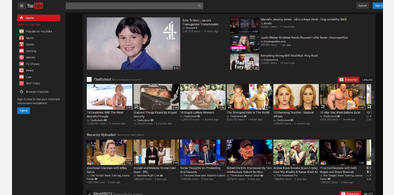





teamfortress.tv - Dark
Description:
Dark teamfortress.tv theme.
More info
Uses css variables, requiring a recent browser version. http://caniuse.com/#feat=css-variables
The flags are from https://github.com/lipis/flag-icon-css and can be found https://gist.githubusercontent.com/xiyzzc/83f6629cc987ad4256be174c3798bab2/raw/5257775b8d8ee2cfc5e127c024285a2112f34574/tftv-svg-flags.css.
To install the flags in Firefox:
- Create a new blank style
- Paste all the text
To install the flags in Chrom(ium):- Create a new style
- Click Import under Mozilla Format
- Paste all the text
- Click Overwrite Style
Make sure to give the style a name and click Save in both cases.I also use https://gist.github.com/xiyzzc/34cc143b689ca630a442f572e43f3218/raw/a030733e895be72aa61ce2f9b2755bc538049749/image-relinker.user.js to embed links to images as an image.
First install FreeStyler to use this style.
If you already installed it, please, make sure this site is allowed to run JavaScript.But you can download Freestyler for other browsers and apply styles there!
Applies to:
teamfortress.tv