Related styles:
-
Steam Enhancer Plus
Installs:Created: Jun 23, 2014Last Updated: Oct 03, 2016 -
Created: Dec 25, 2014Last Updated: Apr 25, 2017
-
Created: Dec 24, 2015Last Updated: Oct 26, 2016
-
Created: Jul 26, 2014Last Updated: Jul 26, 2014
-
Created: Sep 13, 2015Last Updated: Feb 14, 2017
-
Created: Jun 14, 2016Last Updated: Jun 17, 2016
-
Created: Feb 29, 2016Last Updated: Feb 29, 2016
-
Created: Oct 07, 2013Last Updated: Jan 29, 2017
-
Created: Sep 13, 2014Last Updated: Sep 13, 2014

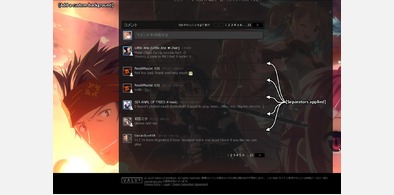









Steam - Hide Specific Friend Activity Posts-ONLY
Description:
Version: 1.0.0 | N/A
More info
http://steamcommunity.com/profiles/######################1. On Firefox or Chome, right-click the post shared by your friend. Then select "Inspect Element" 2. Look for a line similar to; Usually, "userstatus_1473407114_76543218212348765" is what hit the most in the code. You can't miss it. 3. Select your friend's ID at the end of the userstatus, not the code in the middle. Example: "userstatus_1473407114_76543218212348765" This "userstatus" is the module's name. This "1473407114" is the post's ID. This "76543218212348765" is your friend's ID. Make sure to select your friend's ID along with the underline as a prefix. 4. This is the final result; .blotter_block [id$="_76543218212348765"] - Note: You can ignore the empty attributes. I added them in case you need to add more people.Change logs:View change logs & release notes
First install FreeStyler to use this style.
If you already installed it, please, make sure this site is allowed to run JavaScript.But you can download Freestyler for other browsers and apply styles there!
Applies to:
steamcommunity.com