Related styles:
-
Steam Enhancer Plus
Installs:Created: Jun 23, 2014Last Updated: Oct 03, 2016 -
Created: Dec 25, 2014Last Updated: Apr 25, 2017
-
Created: Dec 24, 2015Last Updated: Oct 26, 2016
-
Created: Sep 09, 2016Last Updated: Sep 09, 2016
-
Created: Sep 13, 2015Last Updated: Feb 14, 2017
-
Created: Jun 14, 2016Last Updated: Jun 17, 2016
-
Created: Feb 29, 2016Last Updated: Feb 29, 2016
-
Created: Oct 07, 2013Last Updated: Jan 29, 2017
-
Created: Sep 13, 2014Last Updated: Sep 13, 2014

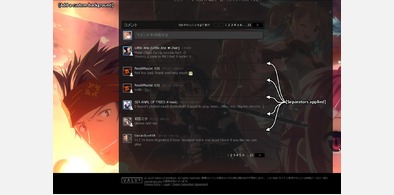









Steam Smart-Note Blocker
Description:
More info
Instructions:
1. In Chrome or Firefox, right-click the gray box from the blocked user.
2. Select "Inspect Element".
3. Look for their data-miniprofile="
4. Copy their data-miniprofile ID and paste it into the Steam Smart-Note Blocker Stylish window
5. Type the reason why you have blocked the specific user.
6. Save your changes and do the same with other users by copying the first code ONLY.
Be sure to check out the screenshots for better understanding.
Note:
If you got more than one person who was a scammer, and you wish to go faster by simply adding their data-miniprofile ID without having to write the reasons again, you can simply add a comma at the end of ":after" like the example below:
[data-miniprofile*=""] .blockedText:after, [data-miniprofile*=""] .blockedText:after {
content: "Blocked for scamming" !important;
}
Updates:
No updates founds
First install FreeStyler to use this style.
If you already installed it, please, make sure this site is allowed to run JavaScript.But you can download Freestyler for other browsers and apply styles there!
Applies to:
steamcommunity.com