Related styles:
-
Tinychat fullscreen
Installs:Created: Mar 18, 2014Last Updated: Jun 23, 2015 -
Created: Jun 04, 2014Last Updated: Jun 08, 2014
-
Created: May 06, 2014Last Updated: May 06, 2014
-
Created: Oct 14, 2015Last Updated: Feb 09, 2017
-
Created: Mar 06, 2011Last Updated: Mar 07, 2011
-
Created: Mar 11, 2015Last Updated: Mar 11, 2015
-
Created: Mar 31, 2016Last Updated: Mar 31, 2016
-
Created: Mar 13, 2015Last Updated: Mar 13, 2015
-
Created: Apr 18, 2015Last Updated: Apr 18, 2015

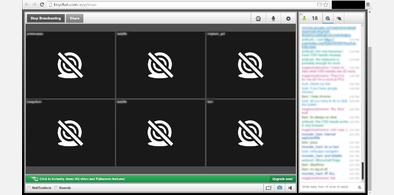


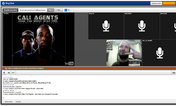



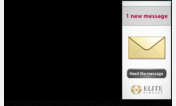


Tinychat Maximized Chat ♥
Description:
More info
-------------------------------------------------
Feel free to test / join our Tinychat room! http://tinychat.com/theskwadhangout
-------------------------------------------------
Need help? Feel free to contact me via Skype or Kik.
----
My Skype: imthebamf
My Kik: wizkidlawl
-------------------------------------------------
Script Name: Tinychat Maximized Chat ♥
Script Version: 1.0.4
Script Instructions: In order to use this script, you must first install Stylish, once installed, go to my script page and press "install".
-----------------
Step 1: Install "FreeStyler" for google chrome. https://chrome.google.com/webstore/detail/stylish/fjnbnpbmkenffdnngjfgmeleoegfcffe?hl=en
Step 2: Once installed, come back to this page and click on "Install Style".
-----------------
Check back from time to time for future updates, I will be updating the CSS every 2-3 weeks.
Update 1.0.1
• Fixed / removed the unknown tinychat image displaying at the very top of the page.
• Changed the background to a more 'designed' layout so you can see the lettering now.
• Fixed the issue to where the background and custom CSS would display on the tinychat homepage and other tinychat pages.
Update 1.0.2
• Fixed an issue where if you were a tinychat pro and went in fullscreen whilst using this CSS it'd glitch you out, problem solved!
• Fixed an issue where if you were a tinychat pro and tried to maximize or minimized a user, it'd glitch you out, problem solved!
• Readded what gifts to the room was given.
• Readded the room description.
• Readded the room avatar.
• Readded the room name at the very top of the page.
• Readded the room navigation but slightly edited.
• Edited the font colors.
• Edited the font sizez (not finished).
• Edited the tinychat logo.
-- MORE TO COME!
First install FreeStyler to use this style.
If you already installed it, please, make sure this site is allowed to run JavaScript.But you can download Freestyler for other browsers and apply styles there!
Applies to:
.*tinychat.com\/(?!home)[A-Za-z0-9_]+