Related styles:
-
Created: Feb 28, 2017Last Updated: Mar 06, 2017
-
Created: Oct 29, 2016Last Updated: Mar 28, 2017
-
Created: Feb 14, 2017Last Updated: Apr 25, 2017
-
Created: Jan 21, 2015Last Updated: Jan 23, 2017
-
Created: Jun 11, 2016Last Updated: Dec 03, 2016
-
Created: Oct 01, 2016Last Updated: Oct 27, 2016
-
Created: Nov 07, 2015Last Updated: Feb 27, 2017
-
Created: Oct 13, 2015Last Updated: Mar 28, 2017
-
Created: Jan 04, 2017Last Updated: Jan 04, 2017

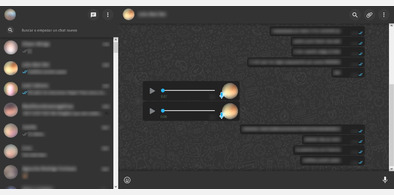




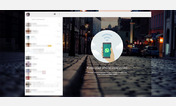




Description:
Based on my http://freestyler.ws/style/153356/simple-whatsapp-web-black-custom-font to Whatsapp.
To type your own font choose, be sure you have installed that font on your system (c:\windows\fonts on Windows or Finder\Applications\Font Book on Mac OS X).
More info
v.1.2 12.04.17 fixed new icons from whatsapp
v.1.11 25.03.17 fixed new icons from whatsapp, left panel & search bar background, attached documents
v1.1 23.03.17 fixed chat input background, new screenshots, matched color
v1.0 03.13.17 fixed uploaded avatar image change background
v0.9 03.06.17 fixed mismatching icons, active chat display enabled
v0.8 03.03.17 fixed screen when sending media, 5 plus backgrounds added
v0.7 fully custom backgrounds. almost reworked with shadows and stuff.
v0.6 emoji panels, shadows, better legibility for top icons, some other buttons blackened also, fixed: search box on top of contacts, 'more chat' arrow
v0.5 fixed new icons
v0.4 whatsapp style changes (jan 12th, 2017): fixed items and no need for fullscreen (app already is in this mode), fixed icons, only bug: search box icon on top of contacts
v0.3 enabled: full screen option & own font-type
v0.2 font selector between already known fonts
v0.1 some bugs - to fix: tail, no 'more chat' arrow, intro image, icons
First install FreeStyler to use this style.
If you already installed it, please, make sure this site is allowed to run JavaScript.But you can download Freestyler for other browsers and apply styles there!
Applies to:
web.whatsapp.com