Related styles:
-
AOLMail - NoAds
Installs:Created: Jun 09, 2016Last Updated: Jun 09, 2016 -
Created: Aug 07, 2015Last Updated: Apr 27, 2016
-
Created: Aug 19, 2015Last Updated: Aug 19, 2015
-
Created: Jul 16, 2012Last Updated: Feb 27, 2017
-
Created: Feb 21, 2015Last Updated: Feb 21, 2015
-
Created: Nov 28, 2014Last Updated: Dec 21, 2016
-
Created: Jan 05, 2012Last Updated: Aug 07, 2016
-
Created: Oct 28, 2014Last Updated: Oct 01, 2016
-
Created: Mar 15, 2014Last Updated: Mar 15, 2014

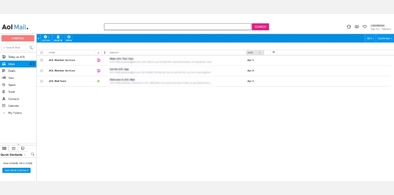




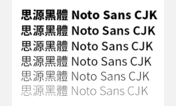
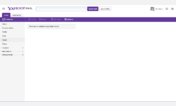
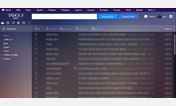
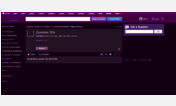

Yahoo Mail - Ultimate Clean!
Description:
Updated 4/4/17: Hides the "Get the new Yahoo Mail" button, which will switch you to the new beta version that Yahoo is starting to push. This style is not compatible with that new version of Yahoo Mail.
Note: this style may not work correctly with certain branded "partner" versions of Yahoo Mail (AT&T, Frontier, BT, SBC, etc.)
Comments and suggestions are welcome. If you find this style useful, please consider a small donation via PayPal.
More info
* right-side ad panel
* left-side "Sponsored" ad
* "Sponsored" ad at the top of the email list
* video ads in empty folders
* Yahoo top navigation bar
* Calendar, Notepad, Messenger, and News Feed tabs
* Search Web button
* Yahoo Home button
* Archive button & Archive folder
* date labels in the email list (Today, Yesterday, Last Week, etc.)
* Smart Views
* Themes button
* back-to-top button (when scrolling)
* search prompt (when scrolling)
* Stationery button (when composing)
First install FreeStyler to use this style.
If you already installed it, please, make sure this site is allowed to run JavaScript.But you can download Freestyler for other browsers and apply styles there!
Applies to:
mail.yahoo.com