Related styles:
-
hide fc2 blog bar 2015/03
Installs:Created: Mar 09, 2015Last Updated: Mar 09, 2015 -
Created: Mar 08, 2015Last Updated: Mar 08, 2015
-
Created: Mar 19, 2014Last Updated: Mar 19, 2014
-
Created: May 07, 2015Last Updated: May 08, 2015
-
Created: Feb 05, 2013Last Updated: Feb 17, 2013
-
Created: Feb 19, 2013Last Updated: Dec 03, 2013
-
Created: Mar 11, 2014Last Updated: Dec 21, 2016
-
Created: Feb 21, 2013Last Updated: Mar 03, 2013
-
Created: Nov 03, 2016Last Updated: Feb 14, 2017








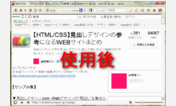


@Disable Site font
Description:
ウェブサイトフォントファミリー設定を無効にします。
ウェブブラウザのフォント設定に好みのフォントを指定していれば、ウェブページをそのフォントで表示する事ができます。
注意: ウェブフォントによる記号やアイコンを使用したウェブページではそれが正しく表示されなくなるという問題があります。
上記の問題への対策として、これらによく使用されているクラス名を適用外にしています。
それでもまだ問題が起きる場合は、そのウェブページに適切なフォントファミリーに「!important」指定したユーザースタイルを設定してください。
Disable website font family settings.
If you specify a font of your choice in the font settings of the web browser, you can display the web page with that font.
Note: There is a problem that it is not displayed correctly on web pages using symbols and icons based on web fonts.
As a countermeasure to the above problem, class names commonly used for these are not applicable.
If the problem still persists, please set the user-style you specified as "!important" to the appropriate font-family on that web page.
More info
First install FreeStyler to use this style.
If you already installed it, please, make sure this site is allowed to run JavaScript.But you can download Freestyler for other browsers and apply styles there!
Applies to:
http://, https://