Related styles:
-
InterPals Soft – Complete redesign
Installs:Created: Jun 01, 2019Last Updated: Jun 09, 2019 -
Created: Jul 19, 2013Last Updated: Jan 14, 2016
-
Created: Jan 28, 2017Last Updated: Feb 03, 2017
-
Created: Nov 30, 2015Last Updated: Nov 30, 2015
-
Created: Jul 18, 2013Last Updated: Jan 14, 2016
-
Created: Apr 17, 2016Last Updated: Jul 31, 2016
-
Created: Feb 07, 2016Last Updated: Feb 07, 2016
-
Created: Apr 17, 2016Last Updated: Jul 31, 2016
-
Created: Apr 03, 2017Last Updated: Apr 06, 2017

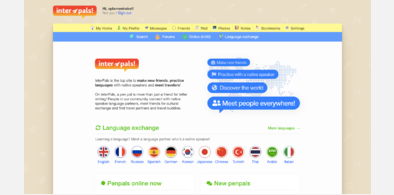
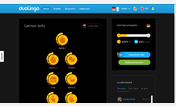
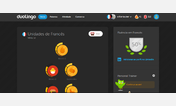
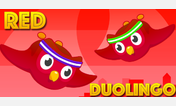
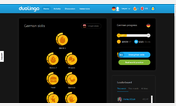





Duolingo Difficulty Improver
Description:
Meet Duolingo Difficulty Improver — a must-have for those who strive to get the most from their studying process! It hides the sentence in your target language so that you would concentrate on your auditory comprehension of the language. You can also hover the sentence, and it will become revealed so that you could both read it out loud and study visually. Thus, both verbal, visual and audial ways of studying languages are put to use. Great, right?
Around 60% of all Duolingo exercises are aimed at translation from your target language to your native language. The task is quite plain and works little on one's language comprehension skills, isn't it? The idea of combining translation and listening comprehension was what inspired this magic userstyle, which makes it possible to work more on developing your listening abilities at ease.
Do not hesitate and check out this nice userstyle :) Feel free to hit me up via enyodauk@gmail.com if you have any suggestion or notes
More info
Additionally, there are three options that define the behaviour of the style: 1. «Use in Test Out mode» defines whether to hide the sentences in target language in Test Out mode. Default option is «Yes». 2. «Separate words in Training mode» defines whether the hidden words will be separated or not. Being able to see the amount of words and their length helps sometimes, which is why «No» option is recommended for advanced learners. Default option is «Yes», though. 3. «Add 'Hover to reveal' area» defines whether the special area will be added. Adding such an are would give a possibility to reveal the sentence without telling Duolingo that you missed some part of a sentence and thus avoid weakening the missed words in the system. Default option is «Yes».
You can change the settings even after installing the style. The userstyle is completely ready for the recent design update :)
Link to my Duolingo profile: https://www.duolingo.com/dogewithflowers
First install FreeStyler to use this style.
If you already installed it, please, make sure this site is allowed to run JavaScript.But you can download Freestyler for other browsers and apply styles there!
Applies to:
duolingo.com