Related styles:
-
Created: Aug 18, 2008Last Updated: Aug 09, 2009
-
Created: Aug 19, 2008Last Updated: Aug 09, 2009
-
Created: Aug 22, 2008Last Updated: Dec 08, 2009
-
Created: Aug 19, 2009Last Updated: Aug 20, 2009
-
Created: Aug 19, 2009Last Updated: Aug 31, 2009
-
Created: Jun 23, 2009Last Updated: Jul 08, 2009
-
Created: Apr 18, 2015Last Updated: Apr 22, 2015
-
Created: Jan 25, 2016Last Updated: Feb 22, 2017
-
Created: Dec 06, 2012Last Updated: Sep 08, 2015

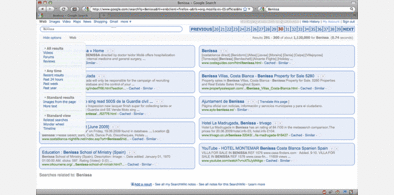
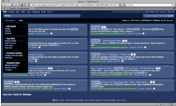





Google Images - Compact & Clean UI (dark colors)
Description:
DECEMBER 12, 2009: THIS STYLE DON'T WORKS IF YOU ARE USING THE NEW GOOGLE (http://bit.ly/5Jishc) OR IF YOU ARE USING GOOGLE IN ENGLISH. IN OTHER CASE THERE IS NO PROBLEM.
In the next Flickr set you can see more screenshots of the final look:
http://www.flickr.com/photos/josep_crespo/sets/72157622264351269/show
I hope you enjoy it. I worked hard to adapt the original style to this dark version. If you like, make a positive comment here, add a review on your blog, link it to Twitter or wherever you want. Or simply recommend it to your friends!
------------------------------------------------------------------
CONTACT: battleprogrammertidus (at) gmail.com
Something does not work properly? Got a question? PLEASE email me so we can discuss it. THANKS.
------------------------------------------------------------------
More info
All the new code does not fit in one style (userstyles.org is limited to 65,536 characters for each style). If you want the menu icons can be large, moving the mouse pointer over them, you need to install the following two styles:
- Google Images - Compact & Clean UI, Dock part 1
- Google Images - Compact & Clean UI, Dock part 2
To block advertising that appears sometimes on the first page, I recommend that you install Adblock Plus:
------------------------------------------------------------------
WARNING:
- You need a screen resolution of at least 1024px wide (or more if you use an english version of Google).
- You need Firefox 3.5 or above.
- The style applies to all domains of "Google Images", except those who use "Google" with the following languages (because there are technical problems of compatibility): Arabic, Chinese (Simplified), Chinese (Traditional), Hebrew, Korean, Persian.
- This style is not suitable for use with "Chrome", "Opera" or "Internet Explorer" and I'm not going to provide support for use with these browsers.
------------------------------------------------------------------
CUSTOMIZE. You can easily change three things:
- The visibility of the name of your Google account (if you're identified with it).
- The level of transparency of the navigation buttons between pages.
- The position of the pop-up information from the images (adjust depending on the resolution of your monitor).
There are detailed explanations at the beginning of the code. Open the code, from Stylish or Greasemonkey, and follow the instructions.
------------------------------------------------------------------
DETAILS:
I've inspired by the Apple website, to shape some of the elements, I have also inspired by the Mac OS X interface, and of course, some ideas have been mine!
I have checked the compatibility with Firefox under Mac OS X and Windows XP. I also checked the compatibility with the different languages supported by Google (as I mentioned before, some of the languages are not compatible with this style). Firefox render fonts better under Mac OS X.
The technical foundations for the functioning of the pop-up with additional information about each image, I found here:
- Minimize Google Search Results by LouCypher@userstyles
------------------------------------------------------------------
CHANGELOG:
http://www.mediafire.com/?iziqjxuoqzx
------------------------------------------------------------------
KEYWORDS: Google, image, images, search, compact, clean, clear, user interface, dark, obscure, dim, darksome, dusky, darkling, shadowy, black, gloomy, colors, theme, Mac OS X, OSX, Snow Leopard, Apple, Aqua, webobjects, cool, delicious, easy, simply, simplified, KISS, minimalist, icons, iconized, best, better.
------------------------------------------------------------------
DEVELOPERS:
I'm sorry but I had to compress the CSS code (because of the limitations of userstyles.org). If anyone wants to see the full code, formatted for reading and with all comments, send me an email and I will send it to you.
And if someone wants to make a fork of my work, you can do (remember that the license is Creative Commons by-nc-sa 3.0). I would like to be informed if this happens. Thank you.
------------------------------------------------------------------
FUTURE:
- I am working to make a "Google Search" version with this theme.
------------------------------------------------------------------
NEWSLETTER:
If you would like to receive news and updates on style, send me an email with the subject "userstyles.org updates". Thus I may inform you of changes immediately.
------------------------------------------------------------------
First install FreeStyler to use this style.
If you already installed it, please, make sure this site is allowed to run JavaScript.But you can download Freestyler for other browsers and apply styles there!
Applies to:
http://images.google., http://www.google.com/imghp