Related styles:
-
Created: Aug 19, 2008Last Updated: Aug 09, 2009
-
Created: Jun 23, 2009Last Updated: Jul 08, 2009
-
Created: Aug 19, 2009Last Updated: Aug 31, 2009
-
Created: Aug 22, 2008Last Updated: Dec 08, 2009
-
Created: Aug 19, 2009Last Updated: Aug 20, 2009
-
Created: Sep 15, 2009Last Updated: Dec 08, 2009
-
Created: Apr 18, 2015Last Updated: Apr 22, 2015
-
Created: Jan 25, 2016Last Updated: Feb 22, 2017
-
Created: Dec 06, 2012Last Updated: Sep 08, 2015

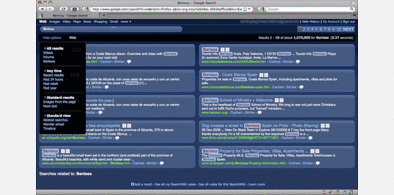






Google Search - Columns & compact UI (clean)
Description:
Something does not work properly? Got a question? PLEASE email me (battleprogrammertidus at gmail dot com) so we can discuss it. THANKS.
Customize:
- You can easily change width of search box by changing the values of the "width" property of the following line:
input[type=text], td.nobr.xsm { width: 280px !important; }
- By default, automatically creates two columns, but if you want you can set the number of columns that you want. You just have to change the value (2) of the following line in your code:
-moz-column-count: 2 !important;
- You can change anything you like. The code is fully documented and clean. Watch the code and look what you want to change, the comments identify that part of the code corresponds each group of properties.
Take a look at my other themes for Google Web Search:
- Google Search - Columns & compact UI (dark blue)
And my compact and clean style for Google Image
First install FreeStyler to use this style.
If you already installed it, please, make sure this site is allowed to run JavaScript.But you can download Freestyler for other browsers and apply styles there!
Applies to:
http://www.google.com/search, http://www.google.ad/search, http://www.google.ae/search, http://www.google.com.af/search... More »