Related styles:
-
usoMain simplerStyle
Installs:Created: Nov 07, 2013Last Updated: Nov 15, 2013 -
Created: Jul 29, 2012Last Updated: Jul 30, 2012
-
Created: Sep 12, 2007Last Updated: Oct 02, 2007
-
Created: Feb 15, 2011Last Updated: Oct 22, 2011
-
Created: Mar 10, 2012Last Updated: Apr 08, 2012
-
Created: Jul 21, 2006Last Updated: Jul 22, 2006
-
Created: Feb 25, 2006Last Updated: Feb 26, 2006
-
Created: Feb 09, 2006Last Updated: Feb 10, 2006
-
Created: Oct 14, 2006Last Updated: Oct 16, 2006

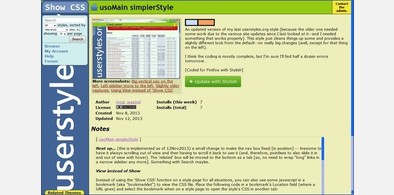
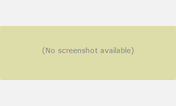








mod_wastrel@userstyles deleted this style
Try phpBB - Dark, blue, simple instead of this deleted style.
See more styles for Mozillazine
fmo: hot-linked img max size
Description:
I occasionally run into too-large hot-linked images at forums.mozillazine.org (and other places) which blow the margin out, giving that horizontal scroll bar--makes reading posts on the page way more of a hassle. This simply reduces the size of those images to a "standard" max-width of 600px (adjust to your own preference). It can be easily modified for other forums. (If you don't want the eye-catcher border, then just comment it out. :D)
Check out http://freestyler.ws/style/38216/fmo-large-code-tag-boxes-and-images-forum-fix by rob64rock@userstyles for an enhanced fmo style.
More info
15Jun2010: added code to maximize the constrained image (fit to your browser's content window) if you click on it [w/o releasing the mouse button] (so that blue eye-catcher border comes in handy now :D); click & drag the image to keep it maximized and click it again to restore it (from my http://freestyler.ws/style/26237/us-o-wide-screen-shots-custom-s-ized style, which you can refer to for a slightly more detailed description). If you're using a wide-screen monitor, then you should be able to set the max-width to about 900px or so without it blowing out your margin.
27Jun2010: fix (? :D) for image links (give them a red border--as a different eye-catcher--and don't try to maximize them ['cause that's what the link is for :D])
First install FreeStyler to use this style.
If you already installed it, please, make sure this site is allowed to run JavaScript.But you can download Freestyler for other browsers and apply styles there!
Applies to:
forums.mozillazine.org