Related styles:
-
Scroogle Googlification!
Installs:Created: Aug 11, 2008Last Updated: Aug 19, 2008 -
Created: Aug 10, 2010Last Updated: Aug 13, 2011
-
Created: Aug 15, 2011Last Updated: Aug 16, 2011
-
Created: Nov 05, 2011Last Updated: Nov 06, 2011
-
Created: Jul 16, 2007Last Updated: Apr 19, 2008

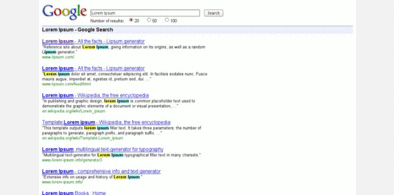





makondo@userstyles deleted this style
Try Scroogle Scraper – Dark & Neat instead of this deleted style.
See more styles for Scroogle
Scroogle - choose your color!
Description:
The style also changes the favicon - see the top portion of the code and customize to your liking. Portion of the code is from the style #9574 by Tobias Baldauf, thank you!
For the searchbox and buttons, use my http://freestyler.ws/style/101059/glassy-text-input-buttons.
A better shot is here - http://img404.imageshack.us/img404/1764/fullu.png
More info
First install FreeStyler to use this style.
If you already installed it, please, make sure this site is allowed to run JavaScript.But you can download Freestyler for other browsers and apply styles there!
Applies to:
www.scroogle.org, http://www.scroogle.org/cgi-bin/nbbw.cgi, https://ssl.scroogle.org/cgi-bin/nbbwssl.cgi