Related styles:
-
Created: May 30, 2010Last Updated: Sep 13, 2015
-
Created: Aug 05, 2012Last Updated: Aug 06, 2012
-
Created: May 24, 2009Last Updated: Jun 13, 2012
-
Created: Feb 17, 2012Last Updated: Feb 18, 2012
-
Created: May 01, 2011Last Updated: May 11, 2015
-
Created: Sep 01, 2014Last Updated: Jan 18, 2017
-
Created: Aug 09, 2013Last Updated: Aug 10, 2013
-
Created: Feb 16, 2014Last Updated: Nov 21, 2015
-
Created: Sep 12, 2014Last Updated: Jun 05, 2015

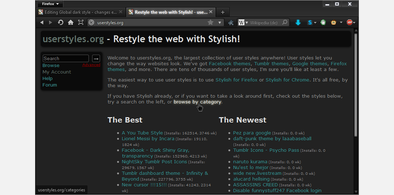







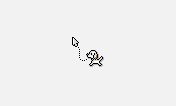

Glass Every Page
Description:
This is an attempt to make ALL of the web transparent (except for Google, which you can do with Google Glass). I know it works in Vista 32 bit with Aero theme enabled. I am currently using Firefox 3.6. I'm not sure how it works in Windows 7 or Vista 64.
This is VERY preliminary, and since every web page is different, you may find dropdowns and dialog boxes hard to read. I would also recommend to set your background to black and font to white in Firefox Preferences: Tools -> Options -> Content -> Fonts and Colors -> Colors.
If you like this theme, or if you run into bugs, start a discussion on this page. I will continue to tweak this style, adding fixes and update
First install FreeStyler to use this style.
If you already installed it, please, make sure this site is allowed to run JavaScript.But you can download Freestyler for other browsers and apply styles there!
Applies to:
http://