Related styles:
-
painted black - forms
Installs:Created: Oct 20, 2007Last Updated: Feb 05, 2010 -
Created: Oct 14, 2007Last Updated: Feb 04, 2010
-
Created: Jan 15, 2008Last Updated: May 18, 2013
-
Created: Feb 05, 2008Last Updated: Feb 06, 2008
-
Created: Feb 11, 2008Last Updated: Feb 12, 2008
-
Created: Feb 02, 2008Last Updated: Apr 03, 2009
-
Created: Jan 31, 2008Last Updated: Sep 08, 2009
-
Created: Feb 09, 2008Last Updated: Feb 04, 2010
-
Created: Nov 06, 2007Last Updated: Apr 03, 2009

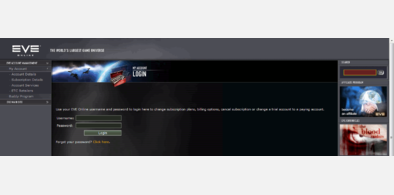









Daniel Ritchie (Honestly Illustrated)@userstyles deleted this style
Try painted black - forms instead of this deleted style.
See other styles
full screen - Google Video
Description:
version: 0.0.5
Hide everything but the video. The video should stretch with the window, which lets you avoid various situations where the player's own fullscreen isn't what you need.
The icon (in place of video) is Flashblock Extension; not required.
Update: Notice the commented out rule at the top of the style. I commented it out, because I haven't yet figured out how to keep the video player from covering the frame you see on the right. Try it and see what I mean. It's still a good way to have complete fullscreen by default. I, personally, don't always care about what appears in the surrounding frames.
Also relevant is the top:5px rule on #playvideoblock, and margin-left:5px on #playrightblock. You occasionally must use this empty space as a spot to hover the cursor, to get rid of one of the frames if they don't disappear. This happens when you move the mouse out of the frame too quickly for GUI to have triggered a mouse-out event. I
First install FreeStyler to use this style.
If you already installed it, please, make sure this site is allowed to run JavaScript.But you can download Freestyler for other browsers and apply styles there!
Applies to:
http://video.google.