Related styles:
-
Created: Jun 07, 2007Last Updated: Nov 27, 2008
-
Created: May 09, 2007Last Updated: Jul 23, 2007
-
Created: Jun 07, 2007Last Updated: Dec 04, 2008
-
Created: Mar 18, 2008Last Updated: Mar 19, 2008
-
Created: Jun 02, 2007Last Updated: Dec 18, 2008
-
Created: Dec 08, 2006Last Updated: Nov 09, 2008
-
Created: Sep 09, 2008Last Updated: Oct 28, 2008
-
Created: Jun 08, 2007Last Updated: Mar 15, 2008
-
Created: Jul 30, 2007Last Updated: Jul 31, 2007






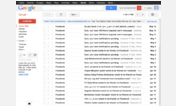

USBman@userstyles deleted this style
Try Link warning (cursor hover) - various filetypes instead of this deleted style.
See other styles
Google Reader - autohide nav box
Description:
This style is currently set up for a 1680px by 1050px resolution, but can easily be changed to whatever you'd like - simply note the comments in ALL CAPS, as they explain what values to use. I've taken the time to comment out everything, so please see the comments for any clarification. This works well with Google Reader - Post Tweaks .
(updated 8/4/07 - now includes secured http connections: https://www.google.com/reader)
12-3-07 UPDATE: this is for use with the previous version of Google Reader (the one that did NOT include the hiding option). I'm working on updating this code - please be patient. Thanks!
First install FreeStyler to use this style.
If you already installed it, please, make sure this site is allowed to run JavaScript.But you can download Freestyler for other browsers and apply styles there!
Applies to:
http://www.google.com/reader/, https://www.google.com/reader/