Related styles:
-
Created: May 30, 2010Last Updated: Sep 13, 2015
-
Created: Aug 05, 2012Last Updated: Aug 06, 2012
-
Created: May 24, 2009Last Updated: Jun 13, 2012
-
Created: Feb 17, 2012Last Updated: Feb 18, 2012
-
Created: May 01, 2011Last Updated: May 11, 2015
-
Created: Sep 01, 2014Last Updated: Jan 18, 2017
-
Created: Aug 09, 2013Last Updated: Aug 10, 2013
-
Created: Feb 16, 2014Last Updated: Nov 21, 2015
-
Created: Sep 12, 2014Last Updated: Jun 05, 2015

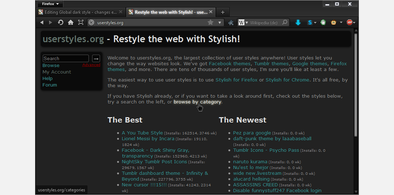







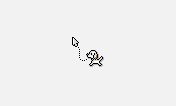

Julius@userstyles deleted this style
Try Global dark style - changes everything to DARK instead of this deleted style.
See other styles
Gmail Dark-Grey No-Nonsense
Description:
If I ever find a way to bypass that, I'll update it. For now, just go to edit this style and Disable it..
Combining Gmail Patch Collection Gmail - Dark Gray Gmail logon - minimized and some others.
Also based on some Dark Gray code from Dargoth;
- a little less dark fonts, as well as no snow-whites (less contrast)
- not such a HUGE Search-bar
- monospaced non-html and compose font
- light-grey centered logon screen
- some screen-economics, and many other patches.
- Corrected problem with missing "submit" (Next step) buttons when Adding new e-mail etc. (thanks Jaap!)
This will probably be updated regularly (it's the one I use myself).
First install FreeStyler to use this style.
If you already installed it, please, make sure this site is allowed to run JavaScript.But you can download Freestyler for other browsers and apply styles there!
Applies to:
https://www.google.com/accounts/ServiceLogin?service=mail, https://mail.google., http://mail.google.