Related styles:
-
Zee complete list of my styles [merci]
Installs:Created: Jul 29, 2012Last Updated: Jul 30, 2012 -
Created: Nov 07, 2013Last Updated: Nov 15, 2013
-
Created: Apr 18, 2015Last Updated: Apr 22, 2015
-
Created: Jan 25, 2016Last Updated: Feb 22, 2017
-
Created: Dec 06, 2012Last Updated: Sep 08, 2015
-
Created: Sep 03, 2016Last Updated: Feb 21, 2017
-
Created: Jan 29, 2015Last Updated: Feb 24, 2016
-
Created: Jul 25, 2014Last Updated: Mar 08, 2017
-
Created: Feb 18, 2014Last Updated: Jan 28, 2016

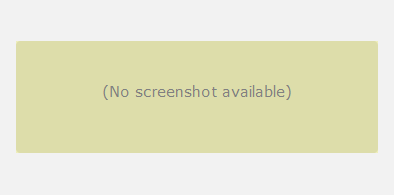









mod_wastrel@userstyles deleted this style because of "Jul2011 - Calendar redesigned - all styles need to be reworked [maybe]."
Try Zee complete list of my styles [merci] instead of this deleted style.
See more styles for Google
GCal: more color, highlighting, other stuff
Description:
More info
http://freestyler.ws/style/26103/gcal-colorize-weekends-may2010
http://freestyler.ws/style/25911/gcal-enlarge-tasks-panel-rhs
http://freestyler.ws/style/25915/gcal-nav-calendar-hi-lites
http://freestyler.ws/style/25920/gcal-nav-calendar-day-header-letters
http://freestyler.ws/style/25686/gcal-hi-lite-today-in-multi-week-month-views
http://freestyler.ws/style/25983/gcal-set-gadget-header-bg-color
Included but commented out (easy to "turn on" if you want to use them):
http://freestyler.ws/style/25759/gcal-hide-topbar (though it's on in most of my screenshots)
http://freestyler.ws/style/25632/google-calendar-hide-tasks-in-my-calendars
Other features in this style:
> Larger font for dates in multi-week & Month views, black/bold for current day (Today)
> Background color changes for some elements: Calendar's light blue instead of white and the darker blue instead of the light blue
Commented out:
> Blue background for Google nav bar (matches Calendar's lighter blue--looks more natural when #topBar is hidden)
Another "essential" style for Calendar (for me) not integrated into this style is http://freestyler.ws/style/26107/gcal-no-scrollbar-content-window-may2010 (till Google resolves that scroll bar issue).
Not included [yet] (but you might find useful...?):
http://freestyler.ws/style/26223/gcal-shorter-gadget-headers
http://freestyler.ws/style/26369/gcal-nonmonth-day-titles-colorized
http://freestyler.ws/style/26387/gcal-date-text-centered-multi-week-month
http://freestyler.ws/style/26484/gcal-nav-cal-events-hi-lite-i-u
http://freestyler.ws/style/26577/gcal-hide-topbar-keep-msgs (follow-up to http://freestyler.ws/style/25759/gcal-hide-topbar)
http://freestyler.ws/style/26973/gcal-color-today-in-multi-week-month-views
http://freestyler.ws/style/27321/gcal-tasks-panel-background-color
http://freestyler.ws/style/27839/gcal-color-time-band
http://freestyler.ws/style/27842/gcal-color-cells-all-one-color
http://freestyler.ws/style/27847/gcal-horizontal-blue-line
http://freestyler.ws/style/27860/gcal-colorize-weekends-starts-on-sat
http://freestyler.ws/style/27861/gcal-colorize-weekends-starts-on-mon
http://freestyler.ws/style/27865/gcal-color-multi-week-cells-linear-gradient
http://freestyler.ws/style/27935/gcal-colorize-main-grid-starts-on-sun
http://freestyler.ws/style/27937/gcal-hide-navbar-until-hover
http://freestyler.ws/style/27938/gcal-larger-time-band-font
http://freestyler.ws/style/27988/gcal-hide-topbar-keep-msgs-and-search
http://freestyler.ws/style/28065/gcal-wrap-event-title-multi-week-month
http://freestyler.ws/style/28179/gcal-color-year-view-canvas
* * * * * * * *
You can find more images and descriptions via the links on this page pointing to the styles integrated into this one. Other images and documentation are also available via the 'FAQs and more info' link below.
First install FreeStyler to use this style.
If you already installed it, please, make sure this site is allowed to run JavaScript.But you can download Freestyler for other browsers and apply styles there!
Applies to:
http://www.google.com/calendar/, https://www.google.com/calendar/