Related styles:
-
Zee complete list of my styles [merci]
Installs:Created: Jul 29, 2012Last Updated: Jul 30, 2012 -
Created: Nov 07, 2013Last Updated: Nov 15, 2013
-
Created: Apr 18, 2015Last Updated: Apr 22, 2015
-
Created: Jan 25, 2016Last Updated: Feb 22, 2017
-
Created: Dec 06, 2012Last Updated: Sep 08, 2015
-
Created: Sep 03, 2016Last Updated: Feb 21, 2017
-
Created: Jan 29, 2015Last Updated: Feb 24, 2016
-
Created: Jul 25, 2014Last Updated: Mar 08, 2017
-
Created: Feb 18, 2014Last Updated: Jan 28, 2016

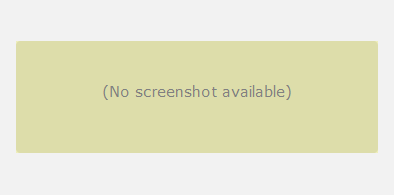









mod_wastrel@userstyles deleted this style because of "Jul2011 - Calendar redesigned - all styles need to be reworked [maybe]."
Try Zee complete list of my styles [merci] instead of this deleted style.
See more styles for Google
GCal: no scrollbar (content window, May2010)
Description:
More info
Sizing the content window for the calendar grid--or vice versa--ain't workin' so well since the May2010 re-design of Calendar. There's an annoying scroll bar now on the right which serves no real purpose except to eat up some precious pixels better used for actual content. For Firefox, hiding the bar eliminates the several pixel's worth of scrolling caused by the re-design, but it also removes the ability to scroll the settings pages/tabs (so being able to turn this style off and on as needed is kind of essential--no problem with Stylish). For Chrome, hiding the bar doesn't eliminate the ability to scroll pages/tabs--so no problem with settings (and no need to enable and disable the style), but it doesn't eliminate the scroll for the main calendar page either; still, it does remove the unneeded bar, so that's something.
17Jun2010:
OK... a little bookmarklet goodness--in Firefox, even with the scroll bar hidden and the mouse wheel not functioning, you can use javascript to "scroll" up and down (in Calendar Settings, for instance):
Up-> javascript:window.scrollByPages(-1);
Down-> javascript:window.scrollByPages(1);
Top-> javascript:window.scrollTo(0,0);
====> For these next 2, 114px is about the distance one 'tick' of a mouse wheel will take you:
Down a little-> javascript:window.scrollBy(0,114);
Up a little-> javascript:window.scrollBy(0,-114);
(stick 'em in some bookmarks and voilà: no scroll bar, no problem)
First install FreeStyler to use this style.
If you already installed it, please, make sure this site is allowed to run JavaScript.But you can download Freestyler for other browsers and apply styles there!
Applies to:
http://www.google.com/calendar/, https://www.google.com/calendar/