Related styles:
-
Zee complete list of my styles [merci]
Installs:Created: Jul 29, 2012Last Updated: Jul 30, 2012 -
Created: Nov 07, 2013Last Updated: Nov 15, 2013
-
Created: May 30, 2010Last Updated: Sep 13, 2015
-
Created: Aug 05, 2012Last Updated: Aug 06, 2012
-
Created: May 24, 2009Last Updated: Jun 13, 2012
-
Created: Feb 17, 2012Last Updated: Feb 18, 2012
-
Created: May 01, 2011Last Updated: May 11, 2015
-
Created: Sep 01, 2014Last Updated: Jan 18, 2017
-
Created: Aug 09, 2013Last Updated: Aug 10, 2013

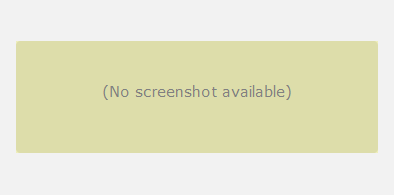









mod_wastrel@userstyles deleted this style because of "Jul2011 - Calendar redesigned - all styles need to be reworked [maybe]."
Try Zee complete list of my styles [merci] instead of this deleted style.
See other styles
GCal: Tasks panel background color
Description:
This style for Google Calendar colors the background of the Tasks panel--light yellow by default but you can change it to another color if you like (see comments in the code--you can also set the color for the textarea background when editing an item's note text).
(NOTE: works in Firefox; doesn't work in Chrome--apparently Chrome doesn't allow JS/CSS, among other things, to work with iframe content [not simply anyway] (there's even a bug report--they'll work on it for a fix in a later version [maybe])... yeah, just throw that in with no native support for user stylesheets (well, you can package your CSS into an extension rather easily... meh), and Chrome has a ways to go in its development)
Updates...
03Jul2010: match non-highlighted item borders to the bg color (yep, I should've had a longer test list)
First install FreeStyler to use this style.
If you already installed it, please, make sure this site is allowed to run JavaScript.But you can download Freestyler for other browsers and apply styles there!
Applies to:
all URLs