Related styles:
-
Zee complete list of my styles [merci]
Installs:Created: Jul 29, 2012Last Updated: Jul 30, 2012 -
Created: Nov 07, 2013Last Updated: Nov 15, 2013
-
Created: Apr 18, 2015Last Updated: Apr 22, 2015
-
Created: Jan 25, 2016Last Updated: Feb 22, 2017
-
Created: Dec 06, 2012Last Updated: Sep 08, 2015
-
Created: Sep 03, 2016Last Updated: Feb 21, 2017
-
Created: Jan 29, 2015Last Updated: Feb 24, 2016
-
Created: Jul 25, 2014Last Updated: Mar 08, 2017
-
Created: Feb 18, 2014Last Updated: Jan 28, 2016

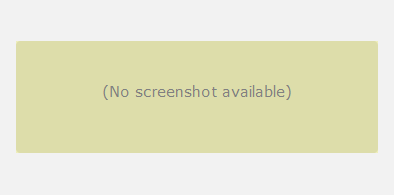









mod_wastrel@userstyles deleted this style
Try Zee complete list of my styles [merci] instead of this deleted style.
See more styles for Google
Gmail: Select "links" restored [for Chrome]
Description:
More info
For a better Google Chrome solution than installing as a user script, just do the following to install the style as a Chrome extension:
(1) create a new folder/directory on your machine
(2) in the folder, create a file named 'manifest.json' and put this in it:
{
"content_scripts": [ {
"css": [ "main.css" ],
"all_frames": true,
"matches": [ "http://mail.google.com/*", "https://mail.google.com/*" ]
} ],
"permissions": [ "http://*/*", "https://*/*" ],
"description": "Restore the Select links above and below the message list",
"name": "Gmail: Select links restored (ext)",
"version": "1.0"
}
(3) in the folder, create a second file named 'main.css' and put the source code from the style in it, minus the '@namespace' and '@-moz-document' statements (and anything else that starts with '-moz' if you like, though it's not necessary)--don't forget the ending bracket for -moz-doc
(4) in Chrome on the Extensions page--in Developer mode--click on 'Load unpacked extension' and select the new folder you just created
(5) and you're done... edit the source as needed (then do a reload of the extension and restart Gmail to make your changes effective)
First install FreeStyler to use this style.
If you already installed it, please, make sure this site is allowed to run JavaScript.But you can download Freestyler for other browsers and apply styles there!
Applies to:
mail.google.com