Related styles:
-
Zee complete list of my styles [merci]
Installs:Created: Jul 29, 2012Last Updated: Jul 30, 2012 -
Created: Nov 07, 2013Last Updated: Nov 15, 2013
-
Created: Apr 18, 2015Last Updated: Apr 22, 2015
-
Created: Jan 25, 2016Last Updated: Feb 22, 2017
-
Created: Dec 06, 2012Last Updated: Sep 08, 2015
-
Created: Sep 03, 2016Last Updated: Feb 21, 2017
-
Created: Jan 29, 2015Last Updated: Feb 24, 2016
-
Created: Jul 25, 2014Last Updated: Mar 08, 2017
-
Created: Feb 18, 2014Last Updated: Jan 28, 2016

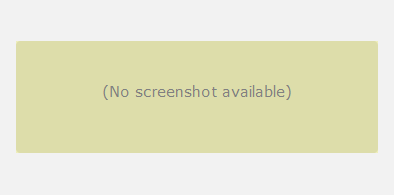









mod_wastrel@userstyles deleted this style because of "I won't be using anything from Google anymore, and I won't be updating my styles for the Google+ infected apps."
Try Zee complete list of my styles [merci] instead of this deleted style.
See more styles for Google
Gmail: color the Compose mail button
Description:
I've also included code (commented out by default) to set the background color of the Select links ( http://freestyler.ws/style/30034/gmail-select-links-restored ) on hover to match [if you're using that style], with or without a gradient.
*** NOTE *** This style is currently not coded to work in Google Chrome [WebKit].
31Aug2010: If you're using Gmail's new [beta] Priority Inbox feature and you set the background color for the Select links, then you'll have to edit this style's source to change ':nth-child(6)' to ':nth-child(7)'.
[ http://freestyler.ws/style/30226/gmail-color-the-compose-mail-button ]
More info
06Apr2011: Google changed one of the classes in Gmail (.n3 -> .nM)
23Aug2010: improved the code for hiding the border - no color-picking/editing required
22Aug2010: added code for text shadow (disabled - uncomment the code to enable it); button text with shadow: http://a.imageshack.us/img178/7192/gmailcolorcomposeselect.png
The Before screenshot shows some color examples in the code; the After screenshot shows the optional coloring of the Select links using the same gradient/color.
First install FreeStyler to use this style.
If you already installed it, please, make sure this site is allowed to run JavaScript.But you can download Freestyler for other browsers and apply styles there!
Applies to:
mail.google.com