Related styles:
-
i-am-bored.com Absolute Minimum
Installs:Created: Jul 31, 2010Last Updated: Aug 01, 2010 -
Created: Dec 11, 2016Last Updated: Apr 25, 2017
-
Created: May 05, 2014Last Updated: Jul 23, 2014
-
Created: Mar 12, 2014Last Updated: Jul 23, 2014
-
Created: Jan 02, 2017Last Updated: Apr 10, 2017
-
Created: Nov 07, 2008Last Updated: May 28, 2015
-
Created: Feb 28, 2016Last Updated: Feb 29, 2016
-
Created: Aug 18, 2016Last Updated: Mar 19, 2017
-
Created: Dec 05, 2015Last Updated: Feb 25, 2016

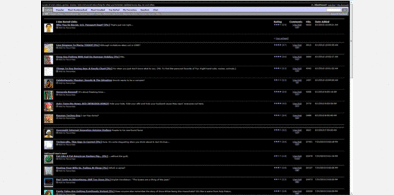






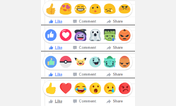


Facebook Video Viewer
Description:
I am using 1680x1050 resolution, so it's set for that, really. I made a note on the right of each setting for a smaller ideal setting. Just change each one accordingly and it should work out fine.
This allow you to hover over a playing video and it will enlarge for your viewing pleasure :D Once you click to play a video (or any embedded feature for that matter) just hover over it and it will enlarge and position itself near-center. I made it a fixed position so you can scroll the page while still watching.
The hitches are:
1. You cannot take your mouse itself off of the video itself or it will revert to its normal size and restart the video. The resizing causes the restart and I haven't found a way around this yet. You can still scroll the page with your wheel while remaining over the video, if you feel like i
First install FreeStyler to use this style.
If you already installed it, please, make sure this site is allowed to run JavaScript.But you can download Freestyler for other browsers and apply styles there!
Applies to:
facebook.com