Related styles:
-
Zee complete list of my styles [merci]
Installs:Created: Jul 29, 2012Last Updated: Jul 30, 2012 -
Created: Nov 07, 2013Last Updated: Nov 15, 2013
-
Created: Apr 18, 2015Last Updated: Apr 22, 2015
-
Created: Jan 25, 2016Last Updated: Feb 22, 2017
-
Created: Dec 06, 2012Last Updated: Sep 08, 2015
-
Created: Sep 03, 2016Last Updated: Feb 21, 2017
-
Created: Jan 29, 2015Last Updated: Feb 24, 2016
-
Created: Jul 25, 2014Last Updated: Mar 08, 2017
-
Created: Feb 18, 2014Last Updated: Jan 28, 2016

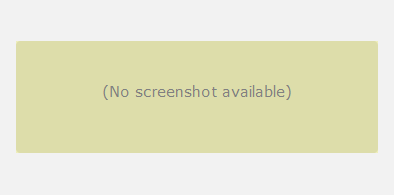









mod_wastrel@userstyles deleted this style because of "I won't be using anything from Google anymore, and I won't be updating my styles for the Google+ infected apps."
Try Zee complete list of my styles [merci] instead of this deleted style.
See more styles for Google
Gmail: Select links restored [style settings]
Description:
(1) This style is designed for Firefox with Stylish, though it may perform similarly in other browsers with or without Stylish.
(2) This style should work for most Gmail accounts but not necessarily for all--Google doesn't use the same code structure for all accounts (so if it doesn't work for you, sorry... let me know). Sometimes, if, while in Gmail, you disable the style and then re-enable it, the top row or the bottom row of links may not reappear properly (and other times there's no problem at all--it's a hit-or-miss thing); reloading the page usually resolves the problem.
(3) The next Gmail update from Google will, obviously, always have the potential to break this style.
(continued in 'More Info' below)
More info
Note: For obvious reasons this style won't work properly if you use the Multiple Inboxes lab. You can modify the code to display the Select links only at the top of the first Inbox to have it work more or less acceptably presuming you place the Multiple inboxes below the main Inbox.
Note:
http://forum.userstyles.org/discussion/26274/can-someone-update-this-style-to-restore-gmail-links-all-none-read-unread-starred-unstarred
* * * * * * * *
Issues...
07May2011: Google rolling out an update which breaks this style. Changing the '.nH.Cq' [in each selector] to either '.nH>.Cq' or '.nH .Cq' (separate them with a space) will make it work again--but with the bottom links in the wrong place (below the buttons instead of above). I'll take a look at it as soon as I can. 08May2011: updated style (works OK for me--let me know if it doesn't for you)
* * * * * * * *
Updates...
11May2011: lower z-index for links to '4' ('5' pops up through nav bar menu)
08May2011: change to Gmail code by Google
20Apr2011: restore essential element/class mistakenly removed
18Apr2011: for the latest Gmail--minor change in appearance but same functionality
26Sep2010: added/changed the z-index due to Priority Inbox (so you don't need to update of you're not using that feature)
First install FreeStyler to use this style.
If you already installed it, please, make sure this site is allowed to run JavaScript.But you can download Freestyler for other browsers and apply styles there!
Applies to:
mail.google.com