Related styles:
-
Zee complete list of my styles [merci]
Installs:Created: Jul 29, 2012Last Updated: Jul 30, 2012 -
Created: Nov 07, 2013Last Updated: Nov 15, 2013
-
Created: Apr 18, 2015Last Updated: Apr 22, 2015
-
Created: Jan 25, 2016Last Updated: Feb 22, 2017
-
Created: Dec 06, 2012Last Updated: Sep 08, 2015
-
Created: Sep 03, 2016Last Updated: Feb 21, 2017
-
Created: Jan 29, 2015Last Updated: Feb 24, 2016
-
Created: Jul 25, 2014Last Updated: Mar 08, 2017
-
Created: Feb 18, 2014Last Updated: Jan 28, 2016

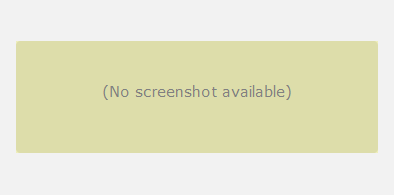









mod_wastrel@userstyles deleted this style because of "Not working properly with the latest Gmail--no time to work on it now; try Gmail's new theme options for colors and background images."
Try Zee complete list of my styles [merci] instead of this deleted style.
See more styles for Google
Gmail: classic theme skinned [blue]
Description:
Features:
> blue gradient background
> color the scrollbars to match, plus make them narrower with double scroll buttons at each end (Stylish-only)
> hide Mail/Contacts (you can hide Tasks by collapsing that menu before installing this style)
> hide copyright & contentinfo lines below message list
>> plus option to hide other stuff [commented out in the code--edit to turn on]
> color most buttons light blue, 'Compose mail' button light green
> color Tasks link to match Tasks panel
> highlighting for Quick Links on hover (and Select links if http://freestyler.ws/style/31259/gmail-select-links-restored-style-settings is installed)
> highlight unread messages (light green)
> highlight messages on hover (light blue)
> color message view panel (shades of blue)
> color message compose panel (light green)
Companion style: http://freestyler.ws/style/31394/gmail-hide-ads-and-move-action-links-lotr
[ You are here: http://freestyler.ws/style/31347/gmail-classic-theme-skinned-blue ]
More info
14Apr2011: due to change by Google in Gmail's code
First install FreeStyler to use this style.
If you already installed it, please, make sure this site is allowed to run JavaScript.But you can download Freestyler for other browsers and apply styles there!
Applies to:
http://mail.google.com/mail/, https://mail.google.com/mail/