Related styles:
-
Midnight Surfing Alternative
Installs:Created: May 01, 2011Last Updated: May 11, 2015 -
Created: Dec 22, 2009Last Updated: May 06, 2015
-
Created: Jun 26, 2012Last Updated: Nov 06, 2015
-
Created: Apr 01, 2011Last Updated: Sep 30, 2014
-
Created: Feb 12, 2010Last Updated: Nov 03, 2016
-
Created: Sep 07, 2010Last Updated: Jan 20, 2017
-
Created: May 15, 2013Last Updated: Nov 03, 2016
-
Created: Dec 04, 2012Last Updated: Feb 04, 2016
-
Created: Mar 13, 2011Last Updated: Nov 03, 2016

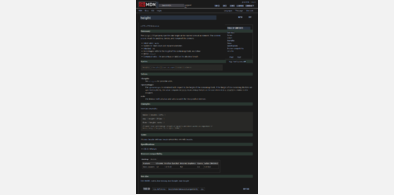






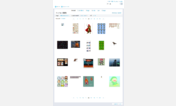


Wikipedia - Expandable Table of Contents
Description:
Style A: Affixes the Table of Contents to the top-left corner, represented by a small icon. It stays there as you scroll. Hover over the icon and the ToC will appear.
Style B: A long, thin bar will be placed at the left side. When hovered, it will expand to show the ToC - an expandable sidebar. Height is set at 93% so that the status panel pop-up won't interfere. If you're using Status-4-Evar, you can safely set the height to 100%.
Warning: These styles don't display well with horizontally oriented Table of Contents, usually seen at list pages.
More info
Similar style at http://freestyler.ws/style/50615/wiki-toc-icon
Similar style at http://freestyler.ws/style/17816/wikipedia-table-of-content
2013-07-24
- I've encountered a variant ToC that looks the same, but uses a http://en.wikipedia.org/wiki/Ellipse instead of a http://en.wikipedia.org/wiki/Agroforestry element. I've updated the style to attain a consistent design between the two.
2013-04-30- Modified Style A to have scrollbars when content overflows too.
2013-04-28- Made table elements (tbody,tr,td) of ToC display block.
- Changed width of ToC to 36%, minimum width set to 360px.
2013-04-16- Changed style name to something more obvious (Fixed -> Expandable).
2013-04-05- Styled scrollbars for both Firefox and Chrome (Gecko and WebKit)
2012-04-03First install FreeStyler to use this style.
If you already installed it, please, make sure this site is allowed to run JavaScript.But you can download Freestyler for other browsers and apply styles there!
Applies to:
wikipedia.org