Related styles:
-
RU AdList CSS Fixes
Installs:Created: May 04, 2014Last Updated: Apr 24, 2017 -
Created: Sep 03, 2015Last Updated: Feb 23, 2016
-
Created: Feb 07, 2016Last Updated: Mar 05, 2016
-
Created: May 21, 2016Last Updated: Jun 07, 2016
-
Created: Nov 22, 2011Last Updated: Apr 16, 2017
-
Created: Mar 17, 2016Last Updated: Jan 15, 2017
-
Created: Sep 21, 2014Last Updated: Jun 20, 2016
-
Created: Oct 15, 2016Last Updated: Mar 29, 2017
-
Created: Mar 10, 2017Last Updated: Mar 10, 2017

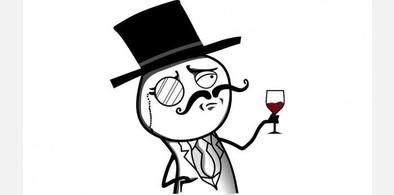






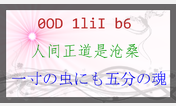


makondo@userstyles deleted this style
Try /style/99999 instead of this deleted style.
See more styles for Userstyles.org
Userstyles.org forum Cruiser
Description:
I can't make a decent shot under 100, the one below MAY give you an idea ... haha! A better pic: http://i.imgur.com/yxUQH.jpg
Have fun with it. For instance, change the bookmark icon to a flag of your country navy: find/resize an image of your flag (about 16x11 or so), go to the bottom, where it says /* IMAGES */ and change either the first one (will show on all threads) or the second one (a.bookmarked - will show for bookmarked threads only). If you need help with that, start a new discussion (no rating needed) and i will help.
More info
02/19/11 - Added code to hide 'Activities', thanks BarbieBarb@userstyles. Some margins fixes for the index, changed top links, changed the 'Delete (attachments) icon, fixed pagination, thanks Barbiegirl! Changed the upload attachment bar, small fixes for profile pages. Made bookmarked threads links bold, changed the links color, hid My Drafts, changed the preview popup, added border for the new PMs (inbox link). Styled the new smileys box and moved the smileys icon out of the reply textbox. Changed the floating 'Quote' button and new prefs popups. Hid some more nuisance, thanks to Barbiegirl! Welcome to 'unhide' whatever you need (notifications, activity and other BS).
First install FreeStyler to use this style.
If you already installed it, please, make sure this site is allowed to run JavaScript.But you can download Freestyler for other browsers and apply styles there!
Applies to:
http://userstyles.org/forum/, http://forum.userstyles.org