Related styles:
-
Gmail - Multi-Line
Installs:Created: Jan 04, 2011Last Updated: Jan 05, 2011 -
Created: Dec 15, 2010Last Updated: Nov 12, 2012
-
Created: Oct 26, 2014Last Updated: Oct 26, 2014
-
Created: Dec 13, 2010Last Updated: Dec 15, 2010
-
Created: Dec 13, 2010Last Updated: Dec 15, 2010
-
Created: Feb 01, 2011Last Updated: Feb 02, 2011
-
Created: Oct 04, 2012Last Updated: Oct 07, 2012
-
Created: Oct 05, 2012Last Updated: Oct 08, 2012
-
Created: Aug 27, 2014Last Updated: Aug 26, 2014

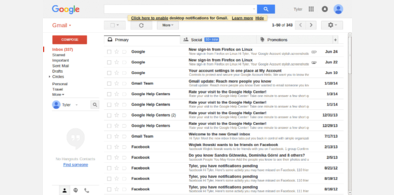









(admin) deleted this style because of "contains non-loading images"
Try Gmail - Multi-Line instead of this deleted style.
See more styles for Google
Gmail - MacOSX
Description:
With the launch of Google's new Gmail Themes, this style has been completely broken. I might attempt to rebuild it in the future, so I'm leaving it up for now.
THIS STYLE DOES NOT FUNCTION PROPERLY ANYMORE
//*****************\\
I noticed the only good MacOSX theme for Gmail had not been updated in quite some time and did not work with the latest builds of Firefox or Chrome, so I decided to build one. This is a complete UserStyle for Gmail to make it take on the appearance of a native MacOSX application. I used a lot of the same theme elements from my Toodledo style, http://freestyler.ws/style/35364/toodledo-macosx-v2.
More info
For the optimal experience:
- Under Settings> Themes, you should have the "Classic" theme selected.
- Under Settings> Labs, you should have "Right-side chat" disabled.
- Under Settings> Labs, you should have "Pictures in chat" enabled.
======================
== Updates ==
1/13/11 (Bug Fixes from Google's updates)
- Fixed Inbox/folder toolbars
1/10/11 (updates shown in the image on left)
- Added buttons to Compose Message and restyled to match Apple Mail (send, save draft, discard, reply, reply all, forward, chat button icons added)
- Tweaked some background colors and menus to better reflect default MacOSX colors.
- Styled search bar to reduce space required
1/8/11 - Moved Login code to top to make it easier to customize login screen background image
1/6/11
- Added styling similar to iChat to chat windows ( Pop-Out/Minimize/Close buttons, chat bubbles, window chrome )
- Changed Toolbar to match Snow Leopard gradients and buttons
- Fixed bug with Search Options and Create Filter pop up from Search Bar.
- Fixed bug with toolbar on Single Contact view
- Fixed bug with Tasks window width
- Integrated http://freestyler.ws/style/13818/google-login-mac-os-x-snow-leopard by m.mike kondo@userstyles directly into the theme and fixed the display problems it had for Gmail.
- Integrated the loading screen from http://freestyler.ws/style/13552/gmail-mac-os-x-snow-leopard by m.mike kondo@userstyles.
- Icons added to left sidebar (not shown in screenshot below...will update that later)
1/5/11 - Small update from a user request
- Adjusted message highlighting to match blue from Mail.app
- Added blue unread message dot to left side of unread messages (removed ugly yellow highlighting)
- Fixed bug with Trash and Spam folders displaying incorrectly
First install FreeStyler to use this style.
If you already installed it, please, make sure this site is allowed to run JavaScript.But you can download Freestyler for other browsers and apply styles there!
Applies to:
https://www.google.com/accounts/ServiceLogin?service=mail, mail.google.com