Related styles:
-
TwitchTV Lights Out [NEW]
Installs:Created: Mar 31, 2013Last Updated: Apr 24, 2017 -
Created: Jan 02, 2013Last Updated: Jan 26, 2017
-
Created: Jul 03, 2016Last Updated: Feb 26, 2017
-
Created: Jul 03, 2016Last Updated: Jul 04, 2016
-
Created: Jan 25, 2017Last Updated: Jan 25, 2017
-
Created: Jul 03, 2016Last Updated: Mar 07, 2017
-
Created: Mar 16, 2012Last Updated: Mar 18, 2017
-
Created: Nov 11, 2013Last Updated: Jul 03, 2016
-
Created: Feb 08, 2015Last Updated: Feb 08, 2015

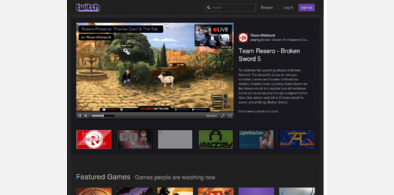
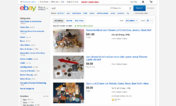





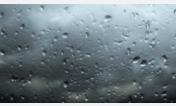

r3t3ch@userstyles deleted this style because of "Twitch changed their site into a bloated purple mess which completely breaks this style. The blog post suggests that they aren't finished making a mess so I am unsure when or even if I will rewrite a similar style for the new site."
Try TwitchTV Lights Out [NEW] instead of this deleted style.
See more styles for Twitch
TwitchTV Lights Out [OLD]
Description:
Options to block specific users or block chat emotes are commented out near the bottom. Simply remove the /* */ comment blocks to enable them.
More info
7/28/11: Changed a few icons.
8/24/11: Small fixes.
8/29/11: Various improvements. Added an option to make the chatbox dark as well, simply uncomment the text below the description.
8/30/11: More fixes. Added an option to block chat emotes.
9/12/11: Chat selector changed.
9/25/11: Hid horizontal chat scrollbar (spam would make this visible). Added an option to block specific users (jtv ignore setting tends to reset), simply uncomment the line and replace the username as shown.
1/27/12: Added support for team pages. Various fixes. Switched dark chat option from commented line to style setting, choose desired color from the dropdown box when installing/updating.
2/7/12: A few dark chat fixes.
4/25/12: Various updates. New social ads blocked. Improved dark chat name colors.
4/26/12: Dark tabs. Regrouped some sections.
5/1/12: Improved icons. Dark chat window changes.
5/4/12: Fixed message lists.
5/23/12: Include all varients of blue. Old twitch chat name color style selections apparently not consistent with those of new twitch chat.
First install FreeStyler to use this style.
If you already installed it, please, make sure this site is allowed to run JavaScript.But you can download Freestyler for other browsers and apply styles there!
Applies to:
twitch.tv, twitchtv.com