Related styles:
-
Google Chrome - Improvements
Installs:Created: Oct 07, 2013Last Updated: Jan 15, 2014 -
Created: Sep 15, 2016Last Updated: Sep 15, 2016
-
Created: Mar 01, 2013Last Updated: Aug 31, 2014
-
Created: Dec 23, 2011Last Updated: Dec 24, 2011
-
Created: Nov 19, 2014Last Updated: Dec 10, 2014
-
Created: Sep 27, 2016Last Updated: Sep 27, 2016
-
Created: Oct 22, 2010Last Updated: Oct 23, 2010
-
Created: Jul 25, 2012Last Updated: Jul 26, 2012
-
Created: Mar 20, 2013Last Updated: Mar 31, 2016

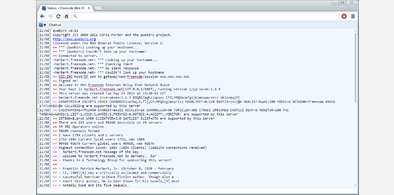

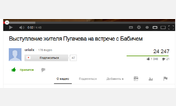







Block entire website and display custom graphics
Description:
When your room-mates/friends/significant others decide they want to use your computer to surf websites you've deemed a no-no (like celebrity news sites!) they'll be in for a writtle surrpriseeeee...
Add this to userContent.css and unlock the magical power of shutting everthing the f&*% off on a given domain. All the pages will be covered in a background color of your choice and display an image of your choice on top: anything from pleasantly polite hints to FULL CAPS PUNISHMENT UNLEASHED.
More info
Instructions:
-------------
Find userContent-example.css or userContent.css in your browser's install folders.
Open it in a basic text editor (one that doesn't add formatting).
Add the code, and put in the website where it says /* EDIT the website in the line below. */
Save and you're good to go.
Currently blocks Perez Hilton dot com, displaying an Are you fucking kidding me meme face on a white background.
First install FreeStyler to use this style.
If you already installed it, please, make sure this site is allowed to run JavaScript.But you can download Freestyler for other browsers and apply styles there!
Applies to:
perezhilton.com, fitperez.com, cocoperez.com, http://perezhilton.com/