Related styles:
-
usoMain simplerStyle
Installs:Created: Nov 07, 2013Last Updated: Nov 15, 2013 -
Created: Jul 29, 2012Last Updated: Jul 30, 2012
-
Created: May 04, 2014Last Updated: Apr 24, 2017
-
Created: Sep 03, 2015Last Updated: Feb 23, 2016
-
Created: Feb 07, 2016Last Updated: Mar 05, 2016
-
Created: May 21, 2016Last Updated: Jun 07, 2016
-
Created: Nov 22, 2011Last Updated: Apr 16, 2017
-
Created: Mar 17, 2016Last Updated: Jan 15, 2017
-
Created: Sep 21, 2014Last Updated: Jun 20, 2016

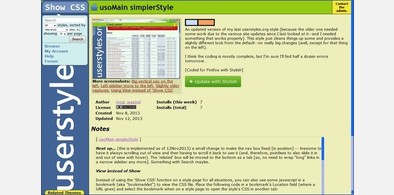
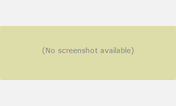








mod_wastrel@userstyles deleted this style
Try usoMain simplerStyle instead of this deleted style.
See more styles for Userstyles.org
userstyles.org - screenshots unresized & vertical
Description:
More info
On the other hand, some images are rather small to begin with and remain small even when "unresized". A simple way to enlarge (Zoom In) one (or both) image(s) in such cases is to use the following Javascript (in a bookmarklet):
javascript:(function(){ function zoomImage(image, amt) { if(image.initialHeight == null) { image.initialHeight = image.height; image.initialWidth = image.width; image.scalingFactor = 1; } image.scalingFactor *= amt; image.width = image.scalingFactor * image.initialWidth; image.height = image.scalingFactor * image.initialHeight; } for (i=0; i
First install FreeStyler to use this style.
If you already installed it, please, make sure this site is allowed to run JavaScript.But you can download Freestyler for other browsers and apply styles there!
Applies to:
userstyles.org